

AVCHD converter for Mac is designed for Mac users who need to import Canon, Sony, Panasonic, JVC etc digital camcorder avchd video into various multimedia device on Mac.
Mac AVCHD converter supports convert avchd, m2ts, mts, ts. Trp, tp, mov, mp4, avi, wmv, mod etc files to Apple iMovie, FCP, FCE, Adobe premiere, Apple tv, Blackberry, ipad, iPad, iPhone, PowerPoint etc on Mac os(10.4-10.6).
AVCHD video software also can crop(4:3/16:9), clip, trim, split, join, merge, apply effect, adjust resolution, Frame Rate, Encoder, Bitrate, snapshot video on Mac freely.
Secure Download
Secure Download
At the beginning, please download AVCHD Converter for Mac on mac, install it and run it.

Click the "add file" button to input a original AVCHD file into the converter. You can add more than one file to get batch conversion at the same time.

Select a format such as MP4, WMV, AVI, 3G2, etc for your output video file. And don't forget to find a destination to save it.
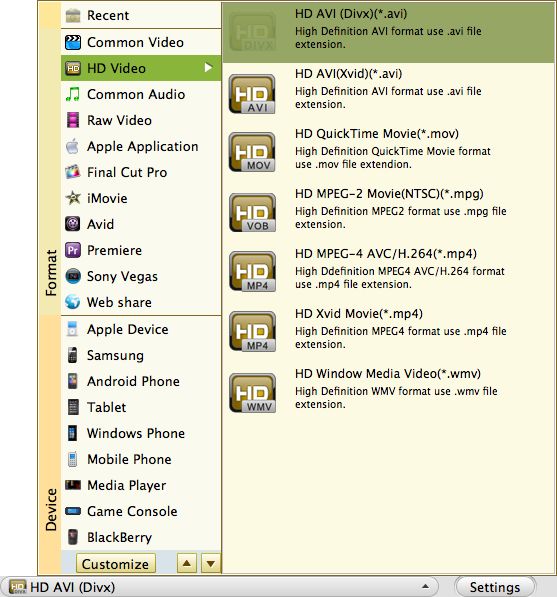
Clip: you can split the applicable video file into separate segments and save the part you need. By dragging the slider, you can set the start time and end time of a segment movie.

Edit: it allow you to edit the move in comparison effect of original preview and output preview. With the crop function you are able to resize the output movie and cut black edge of the movie through dragging the green sliding bar or resetting the value of zoom, left, top, right, bottom. It is capable for you to effect the movie by adjusting the brightness, contrast and saturation, or selecting a special effect from "gray" "emboss" and "old film" directly.

After finish all the step above, just press the large green button to start conversion!
Help play Flash SWF files without Adobe Flash Player on any device and app via simple conversion.
Edit an array of videos with powerful editing functions and then make movies ready for sharing.
Easily and quickly convert from HD/SD videos to common video formats with no quality loss.




Terms & Conditions| Privacy| Sitemap| Contact Us| About Us| Affiliate| Newsletter| License Agreement| Uninstall
Browser compatibility : IE/Firefox/Chrome/Opera/Safari/Maxthon/Netscape
Copyright © 2007-2016 iOrgsoft Studio All Rights Reserved