How to import flip video to iTunes on Mac OSX?
iTunes and flip video camcorder
iTunes is a free application for your Mac or PC. It organizes and plays your digital music and video on your computer. iTunes can play QuickTime-compatible files (labeled '.mov' and '.mp4), in iTunes preferences, you can designate whether your videos play full screen or in the iTunes window.
The flip video camcorders are creative and popular, including the Flip Ultra, the Flip Ultra HD, the Flip Video Mino, and the Flip Video Mino HD. But sometimes the Flip output format AVI can't be recognized by iTunes or your MP4 format files can't be displayed on iPod, iPhone, PSP, Zune, mobile phone, etc. In these cases, you need to convert flip videos to proper formats by using Mac Video Converter.
Secure Download
Secure Download
Mac flip to iTunes converter
Best Flip to iTunes Converter for Mac can convert Flip video to iTunes, encode flip video to common video formats: MOV, MP4, M4V, DV, MPEG, 3GP, AVI, WMV, FLV, VOB, RM, etc, then you can play your own video with iTunes, QuickTime, or directly upload your Flip videos to Youtube, Myspace, etc. This aritcle will focus on converting Flip videos to iTunes for syncing to iPhone, iPod, iPad, Apple TV。
How to convert flip video to iTunes on Mac OSX:
1.Plug your Flip video camcorder to your Mac
Export the Flip video to your Mac computer
2.Run flip video to iTunes Converter Mac software
3.Click "Add Files" to load video files for Flip to iTunes conversion,or drag and drop the Flip videos to this program. Since batch conversion is supported, you can add multiple files to the program.

4.Choose an output format for iTunes
Hit the format icon or the Convert to box, you will see a format list appear. Go to the Apple Application column.
There is optimized profiles for iTunes, you can choose the one you prefer.
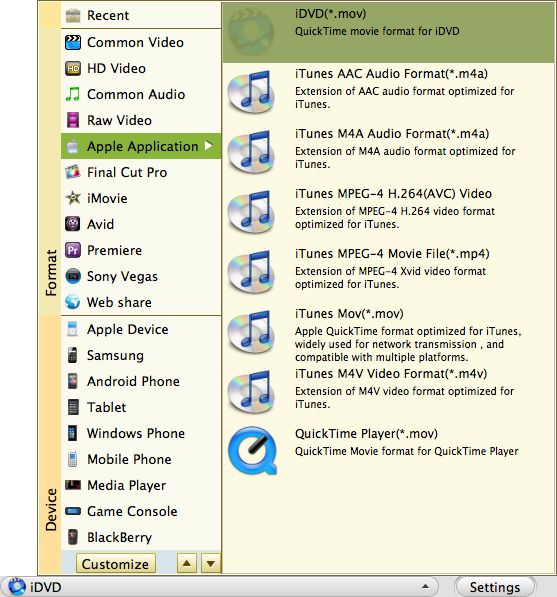
5. If you do not want to set otherwise, you can click the Convert button to start converting Flip video to iTunes. The progress bar will show you the status of the conversion for you to manage your time. After the conversion is finished, open the folder where you saved the converted videos following the note pops up, then you can add the generated files to iTunes.







