


iOrgSoft Flip Video Converter is an easy-to-use yet smart program to convert flip videos to common video formats, namely, AVI, MKV, MPG, VOB, SWF, ASF, MOV etc. on Windows 8/7/XP/Vista.
Secure Download
Secure Download
As one of the most popular consumer camera models, Flip video camcorder, including Flip UltraHD/MinoHD/SlideHD, usually records videos in MP4 or AVI format, is sometimes not supported by many video players and editors due to the codec issue.
| Flip to MOV | To play Flip videos on Mac QuickTime with the best quality, you should convert Flip MP4 to MOV in advance. |
| Flip to YouTube | Would like to upload you home movies shot by Flip camera to YouTube for sharing? Before that, you need to convert Flip to YouTube video format. |
| Flip to FCP | For post editing, FCP should be the first choice. However, FCP does not recognize Flip videos, so you have to conduct video conversion beforehand. |
| Flip to Sony Vegas | The same as FCP, Sony Vegas doesn't support Flip video as well. If you are a Vegas user, keep in mind that converting Flip video to Sony Vegas accepted format is a must to do. |
iOrgsoft Flip Video Converter is now upgraded to iOrgsoft Video Converter, providing more stunning and useful features than ever before. Take a quick glance here:
Know More>>
| Convert Flip Video | Convert any Flip videos to MP4, MOV, AVI, MPG, MKV, WMV, M4V, etc on Windows/Mac. |
| Native Codec Supported for Editors | Perfectly transcode Flip videos with native encoders like iMovie AIC, FCP ProRes 422/4444, AviD DNxHD, etc. |
| Basic Editing Features | Trim, Crop, Join, Watermark, Transition, Flip, Rotate, Special Effect, Volume Control, etc. |
| Compatible with Flip & Most Cameras | Flip UltraHD, SlideHD, MinoHD; Canon C100, C300, C500; Sony Alpha NEX-3, NEX-5; Panasonic AG-AC130A, HC-V550, HC-V570, etc. |
| Batch Conversion | If you have a lot of Flip videos to convert, you can do it in batch. |
Firstly, click the "Free Trial" button to download iOrgsoft Flip Video Converter and follow the instructions to install it. After installation, directly launch the program or double click the icon to open it.
Enter the main interface. Now you can easily drag and drop the Flip videos you needd to convert onto the program. For alternative, you can also click the "Add Files" button to locate the files.

Open the "Convert to" menu bar. In the drop-up list, you will see various output formats and presets optimized for most popular devices and applications. To convert Flip videos to other format, simply choose the output format here as per your need.
After selecting the output format, you can press the "Settings" button the set the detailed output video/audio parameters like the video's encoder, bitrate, resolution, frame rate, etc.
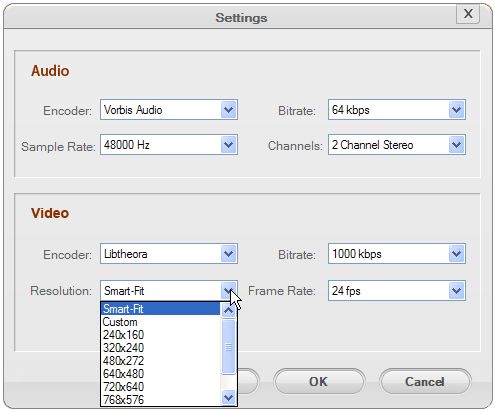
Finally, press the big "Start" button on the lower right to start converting Flip video files to your desired format. According to the original file size and your computer performance, the conversion may last for a little while.

Secure Download
Secure Download




Terms & Conditions| Privacy| Sitemap| Contact Us| About Us| Affiliate| Newsletter| License Agreement| Uninstall
Browser compatibility : IE/Firefox/Chrome/Opera/Safari/Maxthon/Netscape
Copyright © 2007-2016 iOrgsoft Studio All Rights Reserved