

MTS converter Mac provides a perfect solution to video conversion between various formats at a fast speed with high quality level. It can help you convert MTS, M2TS video format to MOV, DV, MPEG-2, FLV, MP4, 3GP, WMV, AVI, SWF, MKV, M4V, RMVBetc for portable device and Apple software including iMovie, FCP, FCE, IDVD, iPad, iPod, iPhone, iTunes, Quicktime, Mobile Phone, XOOM, Galaxy Tab etc on Mac.
Apart from the perfectly conversion ability, Mac MTS app is also optimized in editing video files. Users can make their unique movies by using its editing functions, like cropping unwanted video parts, trimming/clipping video length and adding image or video to the original video and replacing the original audio files etc on Mac.
Secure Download
Secure Download
Now You are welcome to visit the Guides section to find instructions on how to perform the most popular tasks with MTS converter Macor contact our support team via the support form. They will be glad to answer any question or advise you on any trouble you might experience with the software.
Step1: Download "MTS converter for Mac" on your Mac, then install and run it.

Step2: Add MTS files by clicking "Add files", then set output formats as MOV, DV, MP4 etc by clicking "Profile drop-down list".
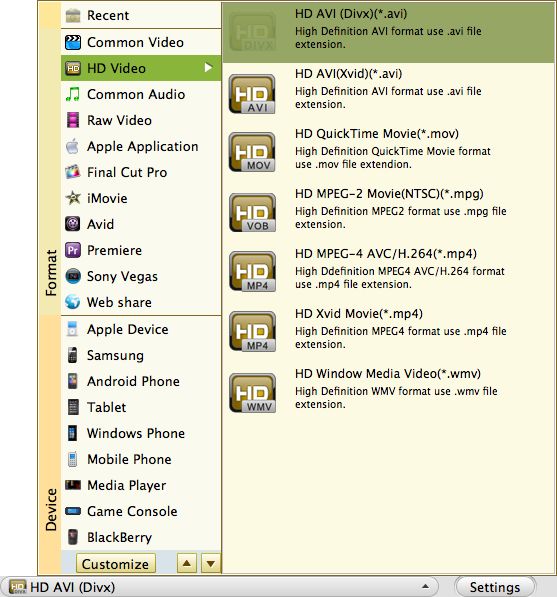
Optional steps:
1: Set resolution by just click "Setting".
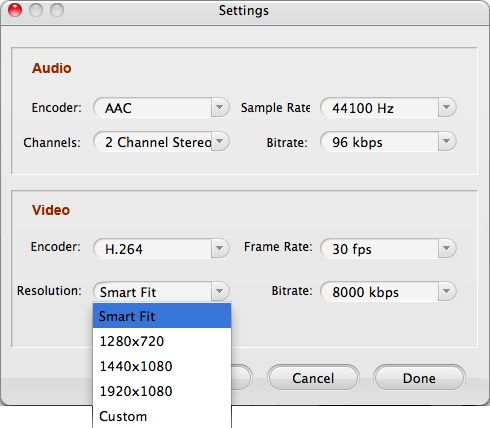
2: Clip Movie
In the Clip window, you can trim video length by dragging the Start Time and End Time sliders.

3: Crop video
If a video file has black video sides around its video, you can click the "Edit" button and choose "Crop" to open the Crop window and remove the black video sides. You can specify the video crop area by dragging the crop frame or setting the four crop parameters. (Left, Right, Top, Bottom, zoom:16/9, 4/3 etc)

4: Apply Movie Effect
If you want to change the original video effect, you can click the Effect icon to set the video brightness, contrast, saturation, and even audio volume. You can also choose to apply a special effect to your video from the available effects including Gray, Emboss and Negative.
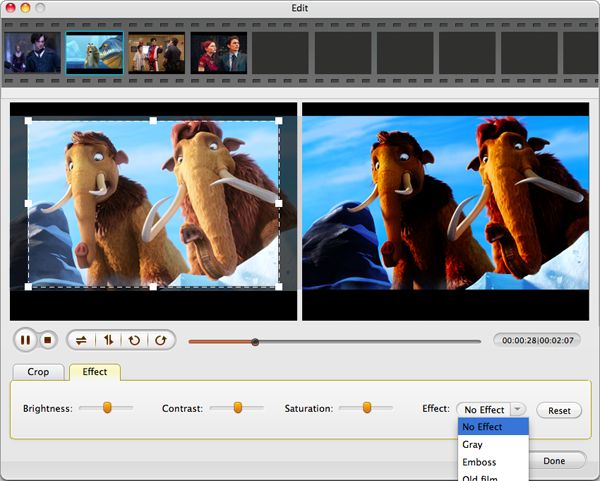
5: Snapshot, merge and rotate etc just try by yourself.
Step3: Click "Convert" to convert MTS files to MOV, DV, MP4 etc on Mac.

If you face the activation problem in similar cases, you should contact our support staff(support@iorgsoft.com) that is always willing to help you via the support form. Some of our users experience problems activating the software for the first time and this guide is meant to help first of all them.
Register: Direct the mouse cursor to the line, where the license key must be placed, and paste it via right-click menu that you used to copy the key. After that click the OK button to finish the activation process.After clicking the OK button you will be notified about the result of activation with corresponding message window.
Best program to convert AVCHD MTS, M2TS , AVCHD Lite to MOV, MP4,etc.on Mac with original quality.
Transfer videos from portable cameras to any other popular format file on Mac for further use.
Mac DVD burning program to burn videos to DVD on Mac and create DVD menu with stylish template.




Terms & Conditions| Privacy| Sitemap| Contact Us| About Us| Affiliate| Newsletter| License Agreement| Uninstall
Browser compatibility : IE/Firefox/Chrome/Opera/Safari/Maxthon/Netscape
Copyright © 2007-2016 iOrgsoft Studio All Rights Reserved