

iOrgsoft PDF to Image Converter is an simple and smart application to convert PDF to Image(jpg,tiff, bmp or png) . Just download the PDF to Image Converter and install it on your PC. Launch the program and choose Evaluate to have a free trial of the program. Then follow the 3 simple steps below to convert PDF to Image now:
Click "Add Files" to load PDF files you wish to convert, you can successfully import PDF files to convert. Also you can choose right-click to add PDF files for conversion.
To set the output folder for the converted Image files, click 'Option' button to choose the Image files (jpg,tiff, bmp or png) that you wish to convert.
Or you can click on the 'Selected Pages' column beside the 'Total Pages' column to specify which pages that you want to convert. The default options are All pages.
After setting the output settings, click 'Convert' button to convert PDF to Image format which you have choosen. The conversion will be finished in seconds. Then you can click on to open the converted file.
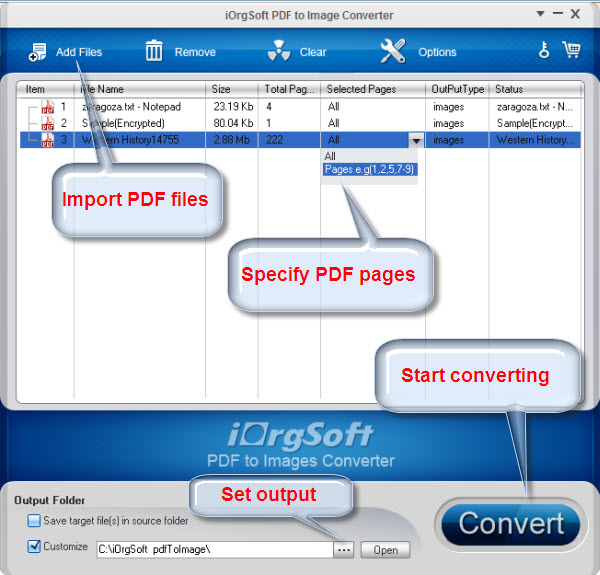
Transfer PDF to Word, Text, Image, Epub & HTML fast, maintaining original layout, hyberlink, etc
Fast convert Adobe PDF(secured or not) files to Epub files for playback PDF on iPad, iPhone, etc
Smart tool to convert PDF to FLV/SWF files and enable the files embeded on webs with ease.




Terms & Conditions| Privacy| Sitemap| Contact Us| About Us| Affiliate| Newsletter| License Agreement| Uninstall
Browser compatibility : IE/Firefox/Chrome/Opera/Safari/Maxthon/Netscape
Copyright © 2007-2016 iOrgsoft Studio All Rights Reserved