

iOrgsoft PDF converter is one powerful and easy-to-use PDF conversion tool, below is the step by step guide to convert PDF to Word, Image, Text, Epub & HTML on windows 7, vista, XP using the programme .
Download iOrgsoft PDF Converter and double click .dmg to install. A user-friendly interface will pop up
Click ' Add Files' ... and browse your computer files to locate the PDF files to be converted. After the files are imported, the file information will be shown in the panel.
Click the tab on the top of the window to select the type of conversion: PDF to Word, PDF to Epub, PDF to HTML, PDF to Image, or PDF to Text.
Just click the 'Convert' button, then start the processing of converting.
During the conversion, you can terminate converting the files by clicking the Cancel button where the Convert button is.
After the conversion is completed, a dialogue box will pop up, informing you the conversion is finished. You could click 'Open' to go to the destination folder
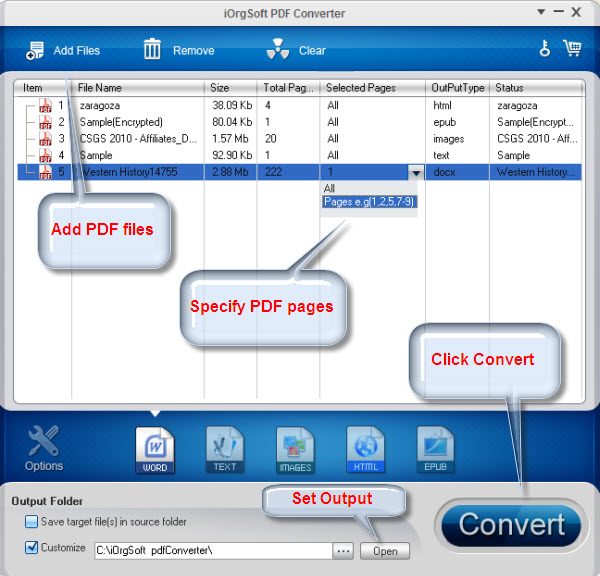
Transfer PDF to Word, Text, Image, Epub & HTML fast, maintaining original layout, hyberlink, etc
Fast convert Adobe PDF(secured or not) files to Epub files for playback PDF on iPad, iPhone, etc
Smart tool to convert PDF to FLV/SWF files and enable the files embeded on webs with ease.




Terms & Conditions| Privacy| Sitemap| Contact Us| About Us| Affiliate| Newsletter| License Agreement| Uninstall
Browser compatibility : IE/Firefox/Chrome/Opera/Safari/Maxthon/Netscape
Copyright © 2007-2016 iOrgsoft Studio All Rights Reserved