How to convert eBook from PDF to ePub for Sony Reader and Nook
Although there are so many eBook formats, in today's multimedia world, PDF and ePub have become the main eBook formats that can be accepted by most popular eBook reader devices such as iPad, iPhone, iTouch, Sony Reader, Amazon Kindle3, and Barnes and Noble Nook, etc.
ePub eBook whose text display can be optimized for the particular display device used by the reader allows its reader reading eBooks of this kind conveniently with the full page displayed on the player's screen. In this aspect, PDF eBook has its own weakness, although PDF eBook's accuracy and coherence of layout and text can not be denied, eBook with PDF format often can not be fully displayed on the player's screen. Therefore, it is troublesome to zoom in and zoom out the size of eBook pages in the reading process. Moreover, figures and equations in science eBook with PDF format will not appear on Nook.
In fact, a lot of the eBook lovers prefer reading ePub eBook to reading PDF eBook with their Sony Readers and Barnes& Noble Nook . And the development of multimedia technology and science gives birth to multimedia software to do conversion between PDF and ePub.
iOrgsoft's software PDF to ePub Converter for Mac act excellently to convert PDF to ePub with original layout for Sony Reader and Nook. With this software, you have two choice to customize the output ePub eBook: either "text and image to ePub" or "each page as image to ePub". Besides, batch conversion as well as partial conversion enable you to convert any part of your PDF file to ePub format.
Step by step to guide you convert PDF to ePub with PDF to ePub Converter for Mac.
To start up, you should download PDF to ePub Converter for Mac on your Mac, install and run this program.
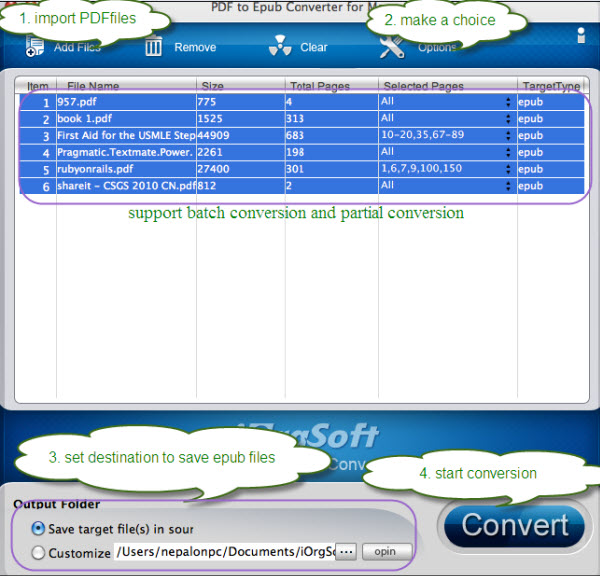
Import PDF file
Don't forget that you can add more than one PDF file for conversion, and you can specify the pages of the whole PDF file to convert by typing out the page NO. in "selected pages".
Make choice between two options
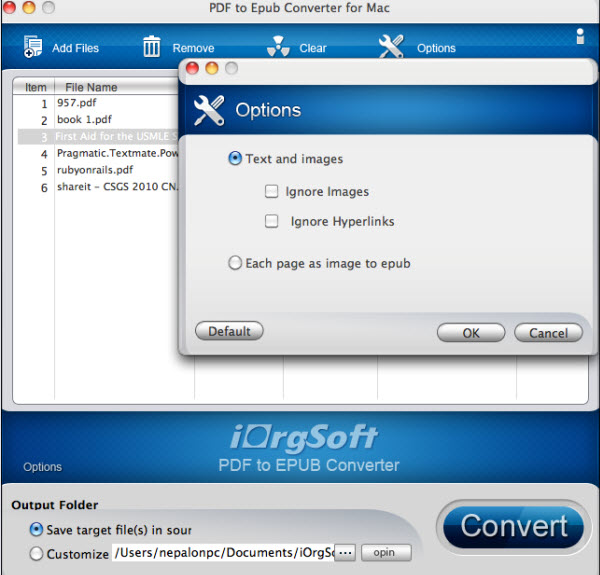
You can select to convert PDF to ePub text and image or convert PDF page to ePub image
Set a destination to save your output ePub eBook
You also have two choices: save target files in source folder or find another destination to save your ePub files.
Start conversion
Just press button "convert" to start the PDF to ePub Conversion on your Mac.
Related Articles
Hot Article
- How to Convert EBook and PDF into ePub for iPad
- How to convert pdf to word easily and efficiently on Windows 8/7
- How to Export PDF to HTML Webpages
- How to Transfer PDF from Mavericks to iPad Air, iPhone 5s, iPod Touch
- How to Post PDF Articles to Discussion Forum
- How Can i Export PDF to Word doc ?
- How to Upload PDF Files to Blog Easily on Mac
- How to Upload PDF Documents to Facebook for Sharing
- How to Embed PDF into Your WordPress Post
- How can you embed PDF files to your website





