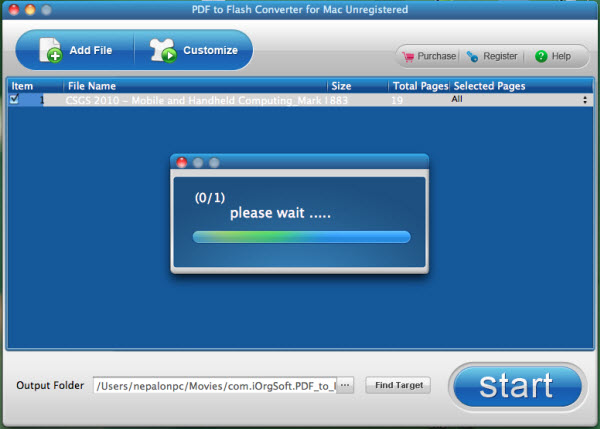Page Flipper for Mac
How to Create a page flip online magazine on mac from PDF files
How to create an online magazine with the page-flipping effect on Mac? iOrgsoft Page Flipper for Mac, as PDF to flash page flipping application, is an ideal page flipping magazine creating tool for different types of PDF files which can convert pdf to swf with page-flipping effect, and it is advanced featured with more settings, including:
* Intuitive interface and support batch conversion
Page Flipper for Mac is easy to use and has an intuitive and user-friendly interface. Meanwhile it supports batch conversion so it has fast converting speed.
* Convert PDF into Flash files SWF with slideshow
Allow you to convert any Adobe PDF document into a Macromedia Flash (SWF) files on Mac for easier reading.
* Convert PDF into Flash files SWF with flipping effect
Convert PDF into magazine with page flipping effect for publishing on web
* Generate HTML webpage
During conversion, Page Flipper for Mac will automatically generate HTML webpage embedded with flash flip book.
* Customize Flash Flip book
You can choose flash player, flash preloader for flash flip magazine and configure each book page effect and choose a Background color and reading option, such as Zoom in, Zoom out, Tablet of Contents, Enable Fullscreen.
Secure Download
30 Day Money Back Guarantee
Steps for How to Create a page flip online magazine on mac from PDF files
Load PDF files into the page flipper for mac
Download, install and launch the Page Flipper for Mac.Just click "Add File" button and browse the directory to import the pdf files you want to convert. It supports batch conversion.
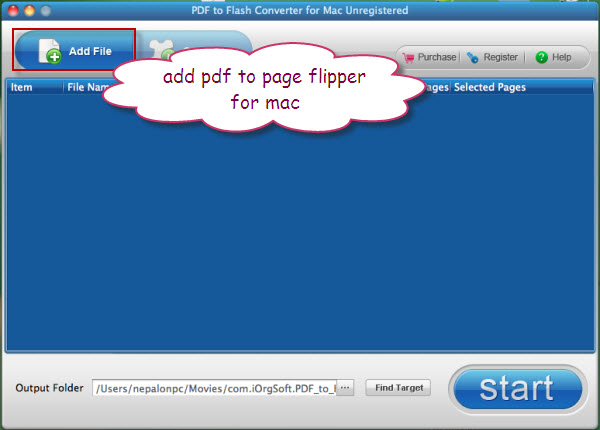
Customize the Flip book
After importing pdf files, click the "Customize" button next to "Add File" button. Then click "Next" button, you can choose a suitable player for your website. Finally, hit the "OK" button.
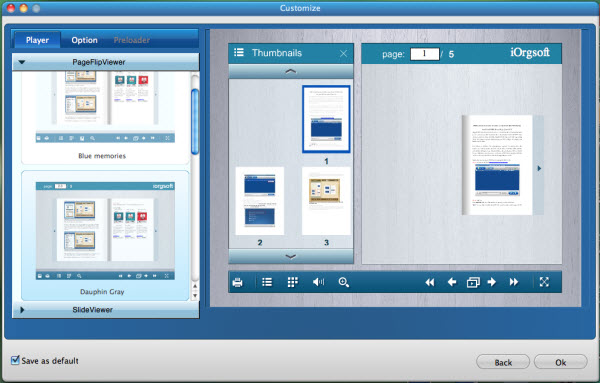
Start pdf flipping book creation
Press "Start" button to get the pdf flipping book creation started.