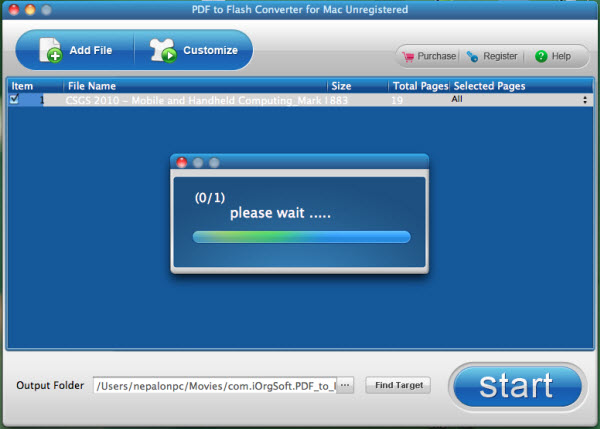PDF Page Flipper Mac
Trying to find pdf flip book software for mac to create company catalogs that you can put to websites? There is a good application named iOrgsoft PDF Page Flipper for Mac, that can help you.
PDF Page Flipper Mac is a quick and easy solution to batch convert adobe PDF files to SWF with amazing page-flipping effect on Mac OS X (including Lion OS X). And Mac PDF Page Flipper can generate an HTML embedded with the swf file so that you don't need to code before put the generated pageflipping book to website.
Secure Download
30 Day Money Back Guarantee
Tutorials: How to Create elegant Flash Flip books from PDF files on Mac OS X
Load PDF files into the page flipper for mac
Download, install and launch the Page Flipper for Mac. The interface is clear and user-friendly. Just click "Add File" button and browse the directory to import the pdf files you want to convert. It supports batch conversion.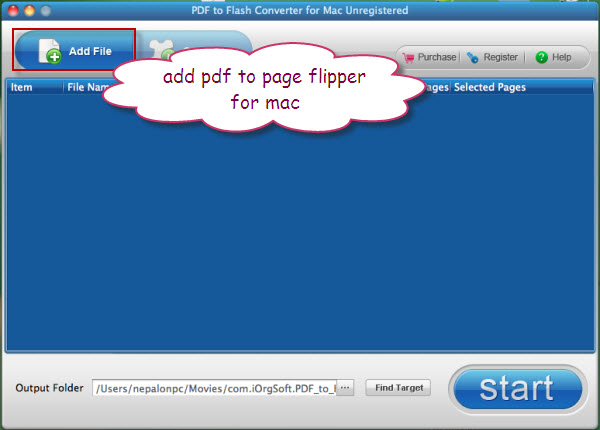
Customize the Flip book
After importing pdf files, click the "Customize" button next to "Add File" button. Then click "Next" button, you can choose a suitable player for your website. Finally, hit the "OK" button.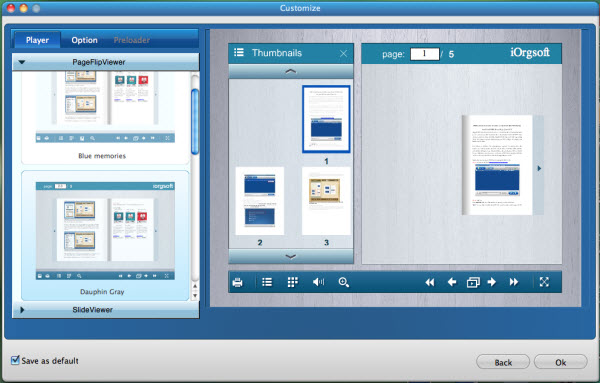
Start pdf flipping book creation
Press "Start" button to get the pdf flipping book creation started. The pop-up window will show you the creation process.