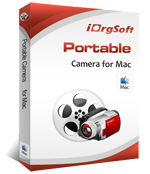Why Choose iOrgsoft TOD Converter for Mac
Have shot some JVC/Canon/Pannasonic TOD videos but have no idea how to edit them on iMovie/FCP or to playback them on your iPad/iPhone, etc? iOrgSoft TOD Converter for Mac offers a great way to you do handle your TOD files. It enables you to convert TOD to MP4, MOV, 3GP, 3G2, etc which are more friendly to your devices and apps. What's more, it provides you with some basic editing tools to customize your files before conversion.
Reviews
Convert TOD Videos to Common Video Formats
With the software, you are able to convert JVC TOD, Panasonic TOD, Cannon TOD videos to popuar video formats, namely, AVI, WMV, MPG, DV, 3GP, MP4, MOV, WMV, M4V, etc.
Convert TOD to Popular Mobie Devices
By converting TOD to a more convenient video format, you can easily playback the converted files on your mobile devices like iPad Air/iPad Mini, iPhone 5S/5C/4S, Samsung Galaxy S4, Note 3, Nokia Lumia 1520/1020/925,etc.
Import TOD Files to Common Video Editors
By converting TODs to a more compatible video format, you can freely import the converted TOD files into common video editing software like iMovie, Final Cut Pro, etc.
Built in Simple Editing Tools
You can do some basic and simple editing work to your TOD files before converting it to other video formats. Editing Tools including Crop, Trim, Split, Adding Special Effect, Rotate, etc are available.
Convert in Batch
Allow you to import multitude TOD videos into the program for conversion in one go, which saves you a lot of time.
iOrgsoft TOD Converter for Mac More Features
Convert TOD to Audio
Extract audio tracks from TOD videos; supports a large range of audio formats like MP3, MP2, M4A, AAC, AMR, etc.
Output Settings Adjustable
Adjust video presets such as resolutions, frame rate, bit rate codec, etc. for use with your specific players.
Support Snapshot
Capture screenshots when previewing imported TOD video and save the captured images automatically.
User-friendly Interface
Features a clean and intuitive interface; easy to use.
Free Lifetime Support
Any problem or questions about the TOD Converter for Mac, feel free to contact iOrgsoft Studio via support@iorgsoft.com
Automatic Updates
Able to automatically check for updates and up to you decide to update or not.