How to Convert FLV Video to iPad Compatible Format
This article is going to let you know more about FLV, iPad, how to convert FLV files to iPad supported format for playback and more from the following four parts:
Part One: What is FLV?
Part Two: What Format Does iPad Support?
Part Three: How to Play FLV Files on iPad with Assist From FLV to iPad Converter?
Part Four: How to Play FLV files in Windows Media Player?
Part One: What is FLV?
Flash Video ( FLV ) is the name of a file format used to deliver video over the Internet using Adobe Flash Player and has extension FLV. The most recent public release of Flash Player supports H.264 video and HE-AAC audio. Notable users of the Flash Video format include YouTube, Google Video, Yahoo! Video, Reuters.com and many other news providers.
Part Two: What Format Does iPad Support?
*H. 264 video up to 720p, 30 frames per second
*MPEG-4 video, up to 2.5 Mbps, 640 by 480 pixels, 30 frames per second
*Motion JPEG (M-JPEG) up to 35 Mbps, 1280 by 720 pixels, 30 frames per second
Part Three: How to Play FLV Files on iPad with Assist From FLV to iPad Converter?
To play FLV files on iPad, iOrgsoft FLV to iPad converter is a perfect solution. It’s a dedicated converting software specially designed for iPad users. You can not only convert FLV to iPad, but also can convert all popular video like AVCHD, M2TS, TS, TRP, MOD, TOD , AMV , MOV, WMV, 3GP, 3G2, VOB, MPG, AVI, DV, M4V, MP4, MKV, H.264/MPEG-4 AVC, DivX, XviD, RM , ASF to iPad, iPhone, iPod, Apple TV, etc. Easy to use interface lets you freely control this FLV to iPad converter to convert favorite movies to iPad. Merge function also enables you to combine separate videos to a new one and then enjoy successive video on iPad.
What’s more, FLV to iPad video converter provides versatile edit options for iPad users. It enables you to clip/crop/effect video at your demand. Click to know how to edit videos for iPad .
Step by step on how to convert FLV to iPad
Download
Free download the latest version of FLV to iPad Converter. Install and run it.
Secure Download
Secure Download

Add FLV File
Click Add File button to import FLV files. Batch conversion is supported.

Choose Output Format
From the "Profile" drop-down list, choose the "iPad" category to select an output format. Then select output folder for the converted FLV videos.
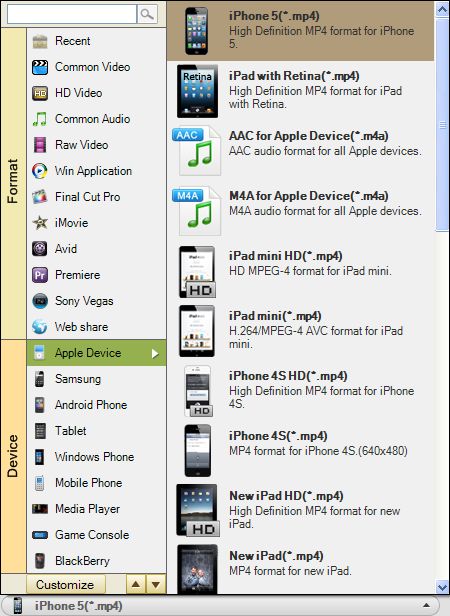
Start Converting FLV to iPad
Click the big green button at the right bottom to start converting FLV to iPad.
Part Four: How to Play FLV files in Windows Media Player?
Windows Media player does not support FLV file format. For playing FLV files on your Windows Operating system either you have to install any FLV player or you can simply download a plug-in from playflv and use your windows media for playing FLV files. PlayFLV plugin binds FLV files to Windows Media player so when you double click on the FLV files it directly open in Windows Media Player. It is very easy to install: simply download this plug-in, double click the file. It will be automatically installed onto your system and then you can enjoy playing FLV files on your Windows Media Player.
Related Articles
- An Easy Way to Convert FLV videos to MP4, MPG, AVI, MOV, 3GP, WMV
- How to edit FLV video files with FLV Video Editor?
- Best flv player with playlist
- Transfer AVCHD to iPad 2
- How to Convert/Import/Put Kodak Video to iPad, iPod, iPhone on Windows
- How to Convert M2TS to iPad
- How to Easily Convert/Import QuickTime MOV to iPad MP4?
- How to Convert MPG/MPEG Files to iPad





