How to Convert RMVB Video to iPad on Mac
"I have downloaded some RMVB movies and want to transfer them to my iPad mini to view, but the trouble is that the iPad mini cannot play RMVB files at all! I have tried several apps and plug-ins, but only to get nowhere. So, can anyone give me some suggestion on how to play RMVB on iPad mini? Your suggestion will be appreciated! Thanks."-James
If you are an iPad user, you may also encounter such problem. iPad (including the iPad mini, iPad Air) is a great device to play videos, view webs, play games and so on. However, it can only play a few video formats including MP4, MOV and M4V, if you want to play other files on iPad, you will meet trouble. You need to convert the incompatible format to one of the three formats. To do this conversion, you can use iOrgsoft Video Converter or Mac Video Converter.
iOrgsoft Video Converter is professional and powerful to convert all videos and audio formats with ease. It can be used as an iPad Video Converter to convert all videos including the RMVB videos to iPad easily. In addition, this tool supports smart fit feature, so, the original video quality can be perfectly remained. Furthermore, this program comes with an intuitive interface, which makes everything easy to do, and no special skills are required when converting videos to iPad.
Secure Download
Secure Download
The guide below is based on Windows platform, as the Mac and Windows Video Converter share similar function, so, this guide is applicable to the both platforms.
Add RMVB videos to the program
After you open iOrgsoft Video Converter, drag and drop the RMVB videos to the program, you can also hit Add File to import the RMVB files to the Converter. You can add more than on RMVB files to the program since batch conversion is supported.

Select output format for iPad
For user’s convenience’s sake, this iPad Video Converter has preset optimized format for iPad, you can find the proper format with ease. Go to the Apple Device column, you will find iPad profiles.
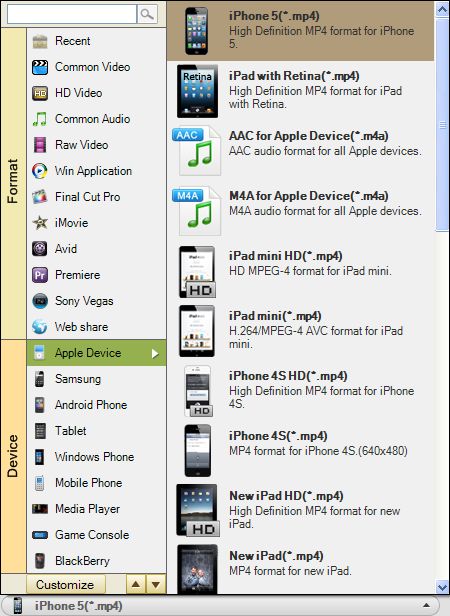
Convert RMVB to iPad
In the end, click on the Convert button to start converting RMVB videos to iPad, after the conversion is finished, you can transfer the converted videos to your iPad to enjoy freely.







