How to Convert RMVB to iPad with iPad Video Converter
What’s RMVB File?
How to Convert RMVB Video to iPad Supported Format?
How to Edit RMVB Files for iPad with RMVB to iPad Converter?
4 Best Media Players to Play RMVB Video Files
What’s RMVB File?
RealMedia Variable Bitrate (RMVB) is a variable bitrate extension of the RealMedia multimedia container format developed by RealNetworks. RMVB files have become a popular format for Anime and Asian movie titles because they have smaller file sizes and lower bitrates with better quality compared to DivX (.DVX) files.
Secure Download
Secure Download
How to Convert RMVB Video to iPad Supported Format?
Though RMVB is popular with its small file size, it still frustrates many iPad users as it cannot be played on iPad directly. So how to convert RMVB to iPad supported format? Here iOrgsoft iPad video converter can fix your problem in an easy-and-fast way. And it’s not simply a RMVB to iPad converting software to convert RMVB files to iPad, it’s a powerful tool that can convert almost all video and audio formats including AVCHD, AVI, WMV, FLV, MOV, MPG, TOD, MOD, RM, ASF, AMV, MP3 , AMV, WMA, FLAC, OGG, etc. and then import them to other Apple products like iPod, iPhone, Apple TV, etc.
Now just have an experience to convert RMVB to iPad with following guide:
Step 1. Free download RMVB to iPad Converter, install and launch it.

Step 2. Add RMVB files to RMVB to iPad video converter through clicking Add File button. Batch conversion function allows you to load bunch of RMVB files at a time.
Step 3. Select an output format like "iPad Video" for iPad and then specify a directory folder to save the output files. You can click the "Settings" button to customize video and audio encoding settings.
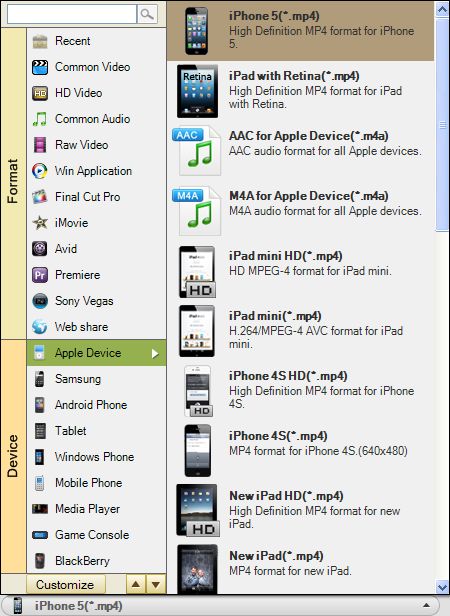
Step 4. Convert RMVB to iPad by click "Convert" button. After a few minutes waiting, you can get the converted video from RMVB to iPad Video.

How to Edit RMVB Files for iPad with RMVB to iPad Converter?
1. Clip video segments. Click "Clip" button to enter the clip window, and set the start and end time.
2. Crop video. RMVB to iPad allows users to crop video by setting the crop values, like "left", "right", "top" and "bottom" in order to make sure the output video is suitable to your iPad.
3. Edit video effects. Click "Effect" button, adjust video Brightness, Contrast and Saturation by dragging the slide bar.
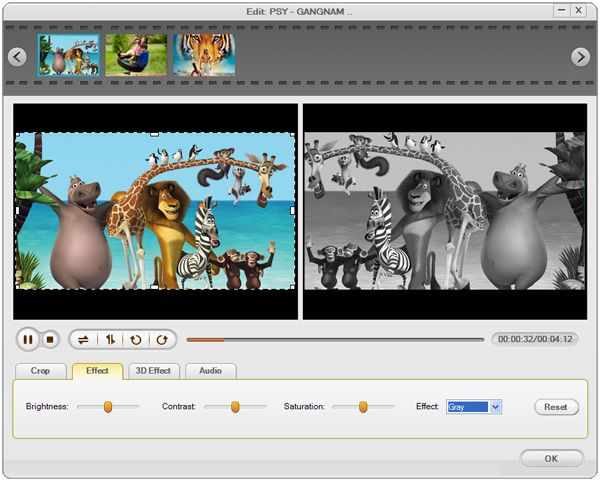
You can get more details on how to edit videos for iPad here .
4 Best Media Players to Play RMVB Video Files
Real Alternative - play RealMedia files without having to install RealPlayer/RealOne Player.
VLC Media Player - Play audio and video files with this cross-platform media player and streaming server.
RealNetworks RealPlayer - Play digital media of various formats.
BSPlayer - Windows player for playing back avi, asf, wmv, and mpeg video files or any other file for which you have a codec.
Related Articles
Related Product
Hot Article
- AVI to MP4
- AVI to iPad
- MKV to iPad
- MKV to MP4
- FLV to MP4
- WMV to iPad
- pvr to ipad
- AVI to iPhone
- Video to iPhone








