Top 10 iPad Apps to Save Your Money
After the large payment for your favorite Apple iPad , have you ever thought that you can save money with it? Here I get the top 10 best iPad Apps for you, through which you can save money and easily manage according to your budget and accounts. You can easily continue with your business and responsibilities when you are on leave or on vacations, which really saves your money and time. To some extent, these iPad Apps earn money for you.
 iPad App 1. Kayak Flights :
iPad App 1. Kayak Flights :Find flights with a fast, touchable, responsive UI with this Kayak Flights. Just enter your destination and the dates you want to travel and then it goes out and searches for the flights headed there and then sorts the results by the lowest fares. If you have made the decision to go with one of the fares you found you can tap to book it.
 iPad App 2. E*TRADE Mobile Pro for iPad :
iPad App 2. E*TRADE Mobile Pro for iPad :With E*TRADE Mobile Pro for iPad, you can trade anytime, anywhere you need. you’ll always be in touch with your accounts and your assets no matter where you go. It is the best and great mobile business app for you to update with your business and its records without the limitation of time and place.
 iPad App 3. ABC Player :
iPad App 3. ABC Player :ABC Player, provides one more way to watch your favorite ABC shows anywhere, anytime, lets you watch recent episodes from two dozen ABC primetime and daytime shows on your iPad, without paying a cent or breaking a law. Just freely enjoy watching full-length episodes of LOST, Grey's Anatomy, Modern Family, Desperate Housewives and more.
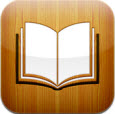 iPad App 4. iBook :
iPad App 4. iBook :iBooks provides an amazing way to download and read the latest and best writers books. You can download the latest best-selling books or your favorite classics in the iBookstore– day or night. Browse your library on a beautiful bookshelf, tap a book to open it, flip through pages with a swipe or a tap, and bookmark or add notes to your favorite passages.
 iPad App 5. Kindle :
iPad App 5. Kindle : Particularly optimized for the iPad, the Kindle app allows you to read Kindle books on a beautiful, easy-to-use interface. It’s accessible to over 725,000* books in the Kindle Store, including best sellers and new releases. Amazon Whispersync automatically syncs your last page read, bookmarks, notes, and highlights across devices (including Kindle), so you can pick up where you left off on another device.
 iPad App 6. Netflix :
iPad App 6. Netflix :Netflix is the leading online DVD subscription service on your ipad. By using this app you can instantly watch TV shows & movies streaming from Netflix on your ipad. With 100,000 movies, it has become another application which will save your money from buying extra DVD’s and CDS.
 iPad App 7. Dragon Dictation :
iPad App 7. Dragon Dictation :An easy-to-use voice recognition application which allows you to easily speak and instantly see your text or email messages, up to five (5) times faster than typing on the keyboard. You can dictate emails and notes by yourself and copy and paste them if necessary. It is all free for you. By using this app you can save your money instead of hiring a secretary.
 iPad App 8. Craigsphone :
iPad App 8. Craigsphone :Craigphone is an impressively full-featured free Craigslist iPhone app with photo upload, location sharing, click-to-call and other goodness. It lets you browse, search and post on Craigslist as you would in a browser. This is by far the best of its kind. You can easily save your money by using this app.
 iPad App 9. Desktop Connect :
iPad App 9. Desktop Connect :A fast, full-featured desktop viewer. View and control Windows, Mac OSX and Linux computers as if you were sitting in front of them, or observe others as if you were watching over their shoulder. It can easily connect to any system no matter where you are. From now on you can do your business from your iPad. Well this is a huge saving of money.
 iPad App 10. iDisplay :
iPad App 10. iDisplay :iDisplay is a worldwide app specially designed for ipads. And it is also a simple app, weighing in at just 0.6 MB, which allows you to use the iPad as a secondary monitor for your computer. This has the potential to be useful in both personal and professional worlds. And as a bonus, you can touch the screen to direct the mouse – nice addition!
If you want a professional converting software to convert different format videos for your iPad, don’t forget iPad video converter is right there.






