Import MTS into FCP
How to import AVCHD.m2ts file into FCP (Final Cut Pro)
MTS,M2TS are common video formats used by kinds of HD camcorders of different brands including some Sony camcorders. If you get some MTS or M2TS video files shot by your camcorder to be edited, FCP is one of the most powerful editing software. But you are certain to fail to import MTS to Final Cut Pro directly for FCP does not natively support MTS format as well as M2TS. To solve this problem, you need a MTS to Final Cut Pro Converter Mac to convert MTS and M2TS to FCP’s supported formats before.
iOrgsoft MTS to Final Cut Pro Converter Mac supports MTS file recorded by various AVCHD camcorders including Panasonic AG-HMC70P, Canon HF10 and Sony HDR-SR10, etc. the program has great compatibility so that it can run both on Intel Mac (dual -cored processor) and PowerPC from v104 G5 to 10.6 Snow Leopard.
Apart from import MTS to FCP Mac, MTS to FCP Converter can also convert MTS, M2TS to other common formats such as AVI, WMV, NKV and so on. So, it is an easy job for you to get mts file to play on iPod, iPhone or Apple TV on Mac OSX, with various outputs setting like Resolution, frame rate, bit rate, sample rate, you can playback MTS on Mac in 16:9 wide screen, full screen or 4:3.
Please read on the step by step guide on how to import .mts file from Sony/Canon/Panasonic AVCHD into FCP (Final Cut Pro) on a Mac OS X (OS X Mountain Lion included)
Secure Download
Secure Download
Step by step guide: how to import .mts file from Sony/Canon/Panasonic AVCHD into FCP (Final Cut Pro) on a Mac OS X
Get started
Free download MTS to Final Cut Pro Mac, install and run it on Mac (10.5-10.7).
Load MTS files
Click Add File button, browse the video files or folder to import MTS file into the program, you can batch load files with a few mouse clicks.

Set Output format
To get mts file to FCP, please Select DV, MPEG-4 or MOV as the output format in the drop down list next to Profile filed from bottom menu.Then set an output path to save converted videos from Destination options.
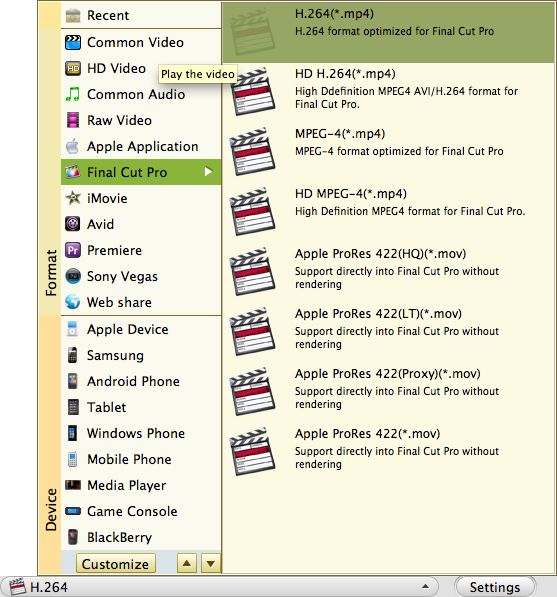
Import MTS to FCP
Start to convert mts to FCP (Final Cut Pro) on MacCheck all the setting above, then hit convert, all mts file will be converted.The time depends on the file you load and the setting you made.

Related Articles
Hot Article
- Easy import AVI to iMovie ‘08/’09/’11
- Import MTS files to iMovie 08, 09, 11
- Edit Canon C500 MXF footage in Final Cut Pro
- Import MTS to Final Cut Pro on OS X Mountain Lion
- How to Open MKV in Sony Vegas
- Convert Youtube FLV into Sony Vegas
- AVCHD to Windows Movie Maker
- Convert/import MOV file to WMM
- Convert AVCHD to to iDVD for burning
- FLV to PPT converter






