Canon PowerShot SX130IS MOV Video Converter
Convert and Import Canon PowerShot SX130IS 720p HD MOV Video
"My father just bought the Canon Powershot SX130 IS for me. When I record video, and take the SD card out, it will not play on a computer or on the PS3. It will show the pictures but not video, the PS3 will not recognize the camera when connected to it as well. Any ideas?"

The PowerShot SX130 IS is the perfect combination of still camera and extraordinary video maker. Videos are recorded in spectacularly detailed 720p HD MOV format with clear stereo sound. Even, you can now zoom in and out as your creativity demands, without losing a bit of the 720p HD resolution.
However, Canon Powershot SX130 IS files can not be widely accepted by various multimedia device and software, such as PS3 which only works with MP4 files well.
AVCHD Video Converter allows your to convert 720P HD MOV files to MPG, WMV, AVI, MP4, DV, FLV, 3GP, MKV, RMVB,ASF, SWF, MP3 etc on Windows 7, 8, vista, xp.
If you are a mac user, please go to AVCHD Converter for Mac
Secure Download
Secure Download
Then, Canon SX130 IS Video Converter supports importing SX130 IS MOV files to Windows Movie Maker, Vegas 11, iPad, iPod, iPhone, blackberry 9860, Galaxy S2, HTC Titan, Galaxy Note, Torch 9810, Xperia Arc S, HTC Wildfire S, Xperia Mini Pro, HTC Desire HD, HTC Sensation, HP TouchPad, Sony Tablet S, ransformer, Galaxy Tab 10.1, Motorola Xoom etc with best quality and fast speed.
Now, step by step convert and import Canon SX130 IS MOV files to PS3 etc.
1.Free download and install Canon SX130 IS Video Converter and run it.

2.Click "Add File"on the top panel to Load Canon SX130 MOV Clips to the software.
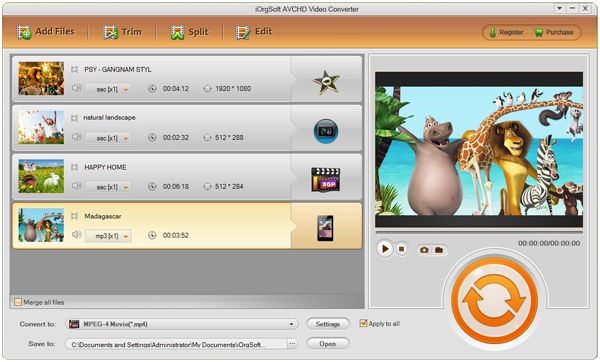
3.Select the output format in the drop-down list, Move the mouse to Common Video and save as "MP4", Click the "output" field that next to the drop-down menu list to select the folder to save the converted Canon video footage.
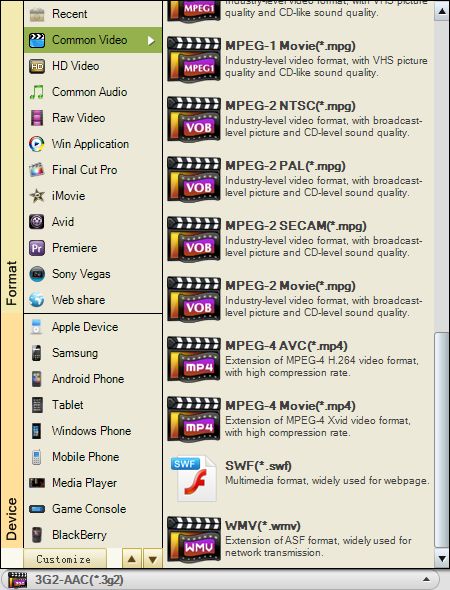
4.If you have done the above steps, you can go to the final step-Hit "Start" to begin to convert Canon SX130 IS MOV to MP4 to PS3.
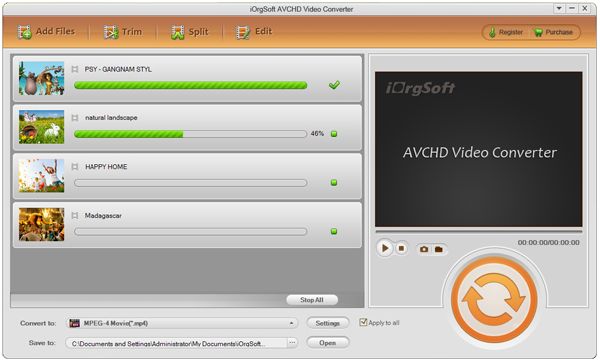
Related Articles
Hot Article
- Useful AVCHD to MP4 Converter Simply Convert AVCHD to MP4
- How to Edit MTS Files with MTS Editor
- XAVC Converter for Mac
- Convert MXF files on Mac
- MTS to DVD maker for mac lion
- How to Convert XAVC to MP4 on Windows and Mac OS X
- Import MTS to Final Cut Pro on OS X Mountain Lion
- Import MTS files to iMovie 08, 09, 11
- Convert MXF to DVD Mac






