Convert AVCHD clips to WMV
How to convert AVCHD clips to WMV for playback/editing on Mac?
This article is mainly about how to convert AVCHD to (HD)WMV for playing on Mac with BlackBerry, Creative Zen, iRiver etc with AVCHD to WMV converter for Mac os x(10.4-10.6)
Ask for help: i find avchd files good... but for archieve purpose.. i like to convert them to wmp along with other avi/quicktime movie, whether in low res...have u figured how to do that? seems wm decoder 9 cannot do that for the moment...
AVCHD is designed for recording and playback of high definition video can not be freely accepted on Mac. If you wanted HDV, you will never want to encode AVCHD files to Mac for losing quality and wasting time, so convert AVCHD to WMV is still your best choose.
Secure Download
Secure Download
Mac AVCHD to WMV program surely can convert AVCHD to other popular formats and rip audio, such as convert JVC AVCHD files to AVI, MOV, MP4, FLV, M4V, SWF, DV, RM, RMVB, 3GP etc and extract AUDIO from AVCHD files and save as MP3, AAC, AC3, AMR, M4A, MKA etc.
Using Mac AVCHD to WMV converter can freely convert Sony AVCHD files to HD WMV or WMV on Mac, import AVCHD to WMV BlackBerry, Creative Zen, iRiver, Zune, transfer AVCHD to WMV for playing freely on Mac os x.
AVCHD to WMV converter software Mac enables you to enjoy high definition video with your iPod, iPhone, PSP, Zen, PS3 (HD support),Apple TV, iTunes, iPad(apple`s new product), edit raw AVCHD files with iMovie, FCP, FCE etc, make DVD with iDVD etc
Mac AVCHD to WMV conversion tool supports batch conversion,Merge , snapshot , playback and edit video on Mac easily. You can convert as many as AVCHD files you like at one time and edit your AVCHD video through Trim(set starting time and ending time),Crop(set aspect ratio), Effect(adjust brightness, contrast and saturation), Setting(Resolution, Bit Rate, Frame Rate and Encoder) etc
Step by step on how to convert Sony AVCHD to WMV for working on Mac with mostly video device by using AVCHD to WMV converter for Mac OS
Download AVCHD to WMV converter for Mac
Download, install and run Mac AVCHD to WMV converter on your Mac.
Add raw AVCHD clips form your HD camcorder like JVC, set output and save

Click Add Files to add raw AVCHD files, then click Profile drop-down list to choose WMV or HD WMV as output, last save to destination place by clicking Browse.
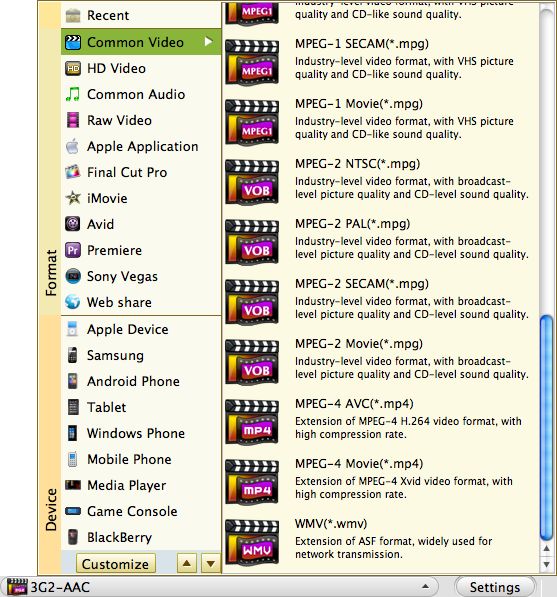
Edit AVCHD clips with Mac AVCHD to WMV converter software
Just click Trim, Edit(Crop/Effect), Setting to edit your AVCHD files freely just as iMovie do.
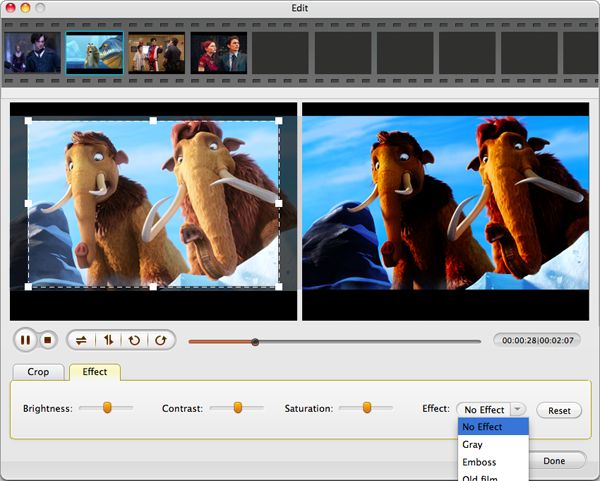
Convert AVCHD files with AVCHD to WMV converter Mac
Click Convert, convert AVCHD to WMV with perfect output quality and high conversion speed, finally, import AVCHD video to the video device you like on your Mac.







