Import AVCHD Lite files to Windows 7
AVCHD Lite video converter and AVCHD Lite vs Motion JPEG
ASK:
"I just got the Panasonic Lumix DMC-ZS7, there are 2 video formats i can choose: AVCHD Lite and motion JPEG. I've read that AVCHD has better sound quality and you can get more recording time, but it's harder to edit on the computer; so i just need choose Motion JPEG?"
Solution:
AVCHD Lite is really not a widely compatible formats. For windows user, you need to convert AVCHD Lite files to avi, wmv, mpg, mp4, mov etc for importing to Windows Movie Maker, Sony Vegas, iPad, iPod, iPhone, Mobile Phone, DVD creator, Youtube etc for editing, playing and burning DVDs using AVCHD Lite converter
Secure Download
Secure Download
Three simple steps convert AVCHD Lite files using AVCHD Lite converter
Download AVCHD Lite converter on your PC

Add avchd files, set output and save
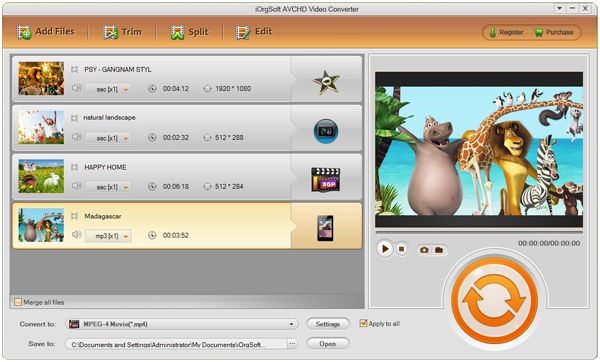
Click"start" to convert avchd files
AVCHD Lite converter also a great editor(clip/crop etc), editor steps just click edit avchd lite files.
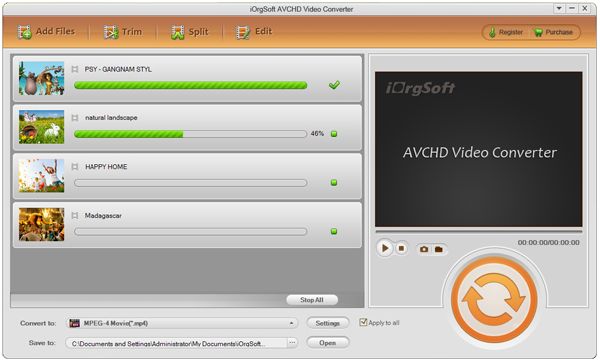
AVCHD Lite VS Motion JPEG
AVCHD Lite: AVCHD Lite identifies a subset of AVCHD format, in which HD-recording is limited to 720p/30.
Motion JPEG (M-JPEG) is an informal name for a class of video formats where each video frame/ interlaced field of a digital videosequence is separately compressed as a JPEG image, 720p/60.
1: AVCHD Lite can record beautiful movies of a few noises:
AVCHD Lite adopts the compression algorithm which is optimized for recording movies, while Motion JPEG does one originally designed for recording still images.
2:AVCHD Lite results in a smaller file size so you can recored for longer. Recording time of AVCHD Lite per SD memory card is about twice as long as that of Motion JPEG.
3:Usability: Motion JPEG is mainly played back in PCs with Quicktime, AVCHD is not supported on most current home computers , unless you have installed an editing package or player that understands the format.
4: For Mac, iMovie will only recognize the AVCHD lite clips from Camera window, Motion JPEG clips recorded with these devices will not be shown.
After compare AVCHD Lite with Motion JPEG, AVCHD Lite may more useful.






