Convert AVCHD files to 3GP/3G2 easily on Mac
How to convert and import AVCHD files to Mobile Phone 3GP/3G2 Mac?
3GP (for GSM-based Phones.) and 3G2 ( for CDMA-based Phones) both are multimedia container formats and store video streams as MPEG-4 Part 2 or H.263 or MPEG-4 Part 10 (AVC/H.264), and audio streams as AMR-NB, AMR-WB etc.
Mobile Phone natively supports 3GP/3G2 movie, AVCHD files from Canon, Sony, Panasonic, JVC etc brands camcorder always can not be accepted by Mobile Phone directly on Mac.
Secure Download
Secure Download
Mac AVCHD to 3GP converting software support convert AVCHD to 3G2(AAC/AMR-NB), AVCHD to 3GP(AAC/AMR-NB), AVCHD to blackberry 3GP, AVCHD to Gphone H.263 3GP, AVCHD to Mobile Phone 3GP/3G2 on Mac with best video quality and fast speed on Mac.
AVCHD to 3GP program for Mac compatible with almost all the popular AVCHD handycam like Panasonic, Sony, Hitachi, Canon and JVC and almost all the welcomed Mobile Phone like Motorola, NEC, Nokia, Panasonic, Sanyo, Sharp, Sony Ericsson, Toshiba, Qualcomm.
More powerful feather feature about AVCHD to 3GP converter Mac:
1: Convert AVCHD to other common video formats on Mac
Except convert AVCHD files to 3GP, it also can transfer AVCHD to MP4, MOV, MPG, WMV, FLV, MPG/MPEG, RM/ RMVB, DV, M4V, SWF, HD video (hd mp4,avi, mov, mpg, wmv )etc
2: SD to SD, HD to SD, HD to HD, video to audio on Mac
Mac AVCHD to 3GP conversion tool support almost all popular video formats convert vice versa(means input and output including MP4, MPG/MPEG, MOV, MPG, WMV, FLV, RM/ RMVB, DV, M4V, SWF, HD video) and Offer to extract audio from video and save as AAC, AC3, AMR, M4A, MKA, MP3/MP2, RA, WAV, WMA, AIFF, FLAC.
3: Import AVCHD to popular video device freely on Mac
It can help you import AVCHD and other formats files to Sony PSP, Apple iPod nano/shuffle/classic/touch, Apple TV, iPhone, Zune, Creative Zen, iriver, Palm, iDVD, iMovie, FCE/FCP,Adobe Premiere Pro etc.
4: Edit AVCHD movie
AVCHD to 3GP converter for Mac can used to do some simple edit for your AVCHD files, such as crop, trim, clip, split, apply effect, setting output parameter, merge, snapshot etc
Step by step convert AVCHD file to 3GP for Mac
Download and add raw AVCHD files
Download, install and run Mac AVCHD to 3GP converter on your Mac, click Add files to Add AVCHD files, more than one a time, it support batch convert.

Set output for AVCHD files and save
Click Profile drop-down list to set output as 3GP/3G2, then click Browse to save it destination place.
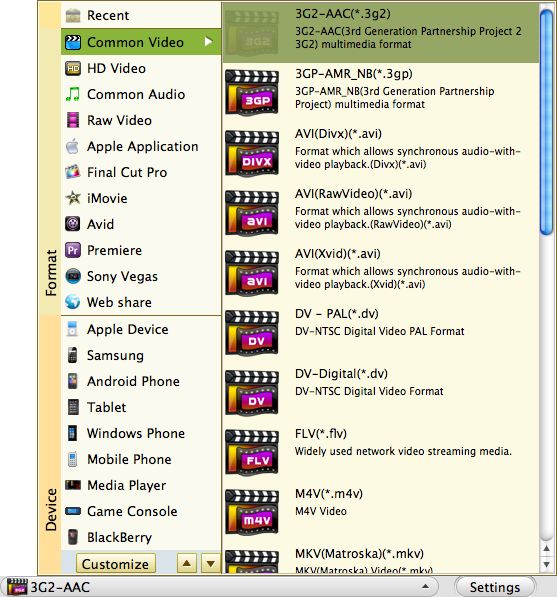
Convert AVCHD files
Click Convert to finish the whole conversion progress, then import ripe AVCHD files to your 3GP mobile phone.
Additional: Edit AVCHD files on Mac
1:Click Trim: set starting time and ending time

2:Click Setting to adjust Resolution, Bit Rate, Frame Rate and Encoder of AVCHD video
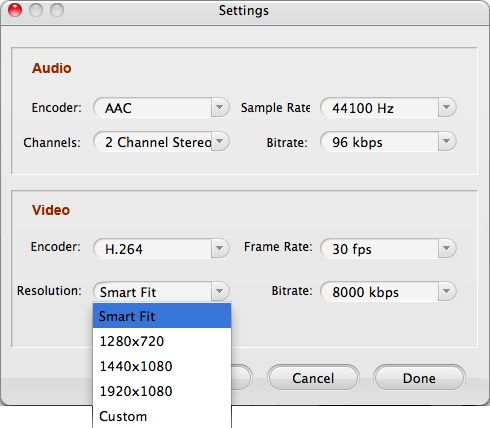
3:Click "Edit" to adjusting the brightness, contrast and saturation through effect, set aspect ratio to remove unwanted black edge through Crop.







