Import Canon hf s20 video to Mac
Import Canon hf s20 video to Mac free editor
1:"I have been using final cut express and i have a canon vixia hf s20, the problem is: i can not find the files when i imported my avchd to fce for editing, why?"
2:"So I bought a Canon Vixia hf s20, brand new, and then took some test shots. When I tried to import the footage onto my Apple laptop, it just didn't find the files. I even installed the disk that came with the camera onto my computer and no luck. Has this happened to anybody else and are there any possible solutions?"
Secure Download
Secure Download
Canon hf s20 always record video in avchd.mts files, avchd files always can not be easy used to works with mac editor like imovie, fce, final cut pro well, so we always need to convert canon mts files to other common formats like mov, dv, mpeg, mp4 etc Mac.
Canon hf s20 mts converter supports convert any avchd/mts/m2ts Videos from Canon hf s20 or other avchd Camera to MOV, DV, AVI, WMV, MPEG-1, MPEG-2, MPEG-4, MKV, ASF, SWF, 3GP, RM etc for importing canon hf s20 files to iMovie, FCP, FCE, Adobe Premiere Pro, pinnacle studio iPad, iPod, iPhone, PSP, PS3, BlackBerry, Kin Phone, Creative Zen, iRiver, Zune, Plam, Apple TV, Mobile Phone, Apple software QuickTime, iTunes, PPT etc.
Besides, hf s20 mts converter also can help you split your hf s20 video to several parts or merge several parts into one, canon hf s20 mts converter mac also can help cut, crop(16:9/4:3), join, merge, clip, trim, apply effect, set output parameter, snapshot, rotate your hf s20 video freely.
Something about Canon hf s20 Camcorder:
Records up to 12 hours of crisp high definition video to a 32GB internal flash drive or directly to two removable SD memory cards
Canon 1/2.6" 8.59-Megapixel Full HD CMOS Image Sensor captures video at 1920 x 1080 resolution
Canon DIGIC DV III Image Processor/Genuine Canon 10x HD Video Lens
Dynamic SuperRange OIS corrects a full range of motion
Product Dimensions: 2.9 x 3 x 5.5 inches ; 1 pounds
Professional Shooting Assist Functions provide an exceptional level of control:
Enhanced zebra pattern indicates "blown out" or high brightness areas to help you set the proper exposure.
Color peaking enhances the edges of your subject to aid in focusing.
Custom key allows functions including exposure, focusing, assist functions, mic volume level or AGC limits to be assigned to a custom key. Assist functions make it possible to change zebra and peaking settings.
Gain control allows you to lower the dB value to ensure that dark scenes can be shot with the correct level of darkness.
Review and compare hf s20 with canon hg21/hf s21
Guide: step by step import Canon hf s20 files to Mac/imovie
Add Canon hf s20 videos to Canon hf s20 mts Converter Mac

Select an output format and save
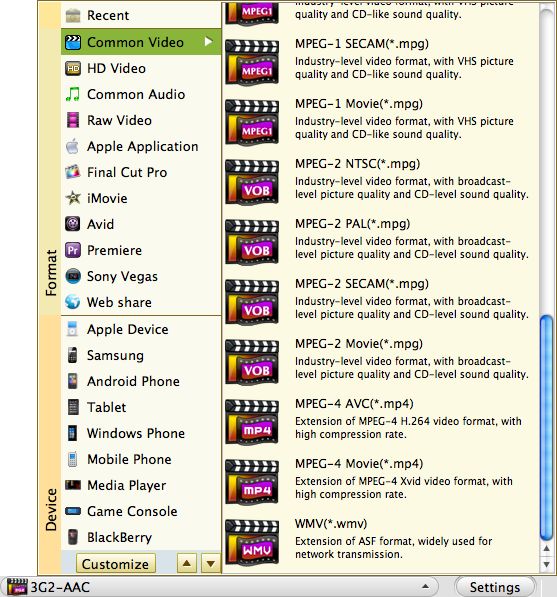
Start to convert hf s20 mts video

Related Articles
Hot Article
- Useful AVCHD to MP4 Converter Simply Convert AVCHD to MP4
- How to Edit MTS Files with MTS Editor
- XAVC Converter for Mac
- Convert MXF files on Mac
- MTS to DVD maker for mac lion
- How to Convert XAVC to MP4 on Windows and Mac OS X
- Import MTS to Final Cut Pro on OS X Mountain Lion
- Import MTS files to iMovie 08, 09, 11
- Convert MXF to DVD Mac






