Import mts video to Sony Vegas
Import mts video to sony vegas on windows xp, vista, 7
Video editor─Sony Vegas software has been a pioneer, However, when import AVCHD.MTS camcorder video to Vegas, many problems will occur. This article aims to share the solutions to these FAQs.
Secure Download
Secure Download
FAQ about import MTS video to Sony Vegas:
1: Laptop is top of the line, but Everytime try to import .MTS files into Vegas'08 it freezes and doesn't load.
2: Get MTS files from Canon HG, import to Vegas for editing, but just audio, no image.
3: When import MTS files from HDR-AX to vegas 09, audio faster than video.
4: Have a Cannon Vixia HFcamcorder, MTS files, open in Sony Vegas 9, say error, load a free converter, poor quality.
Why can`t import MTS files to Vegas?
Vegas software supports AVCHD.mts from several cameras including Sony HXR-NX5U and HDR-AX2000, NXCAM camcorders and R3D files from your RED camera natively. May not Canon, Panasonic, JVC and other Sony avchd camcorder etc.
Additional, MTS files from Canon VIXIA HF, Canon HG, Sony HDR-SR, Panasonic etc are all high quality, But any video editing applications don't like users to import this kinds of video because of high require CPU usage.
Generally speaking, Vegas software like old standby formats like DV (either AVI or MOV) and HDV, WMV, some types of MPEG-2 and MPEG-4, and others. MTS to Sony Vegas converter can help convert mts to dv etc for importing mts movie to Vegas.
Import and Convert MTS files to Sony Vegas:
MTS to Sony Vegas Converter supports convert MTS files from any avchd camcorder to DV, MTS to AVI, MTS toWMV, MTS to MPEG-4/MPEG-2 etc, import MTS video to Sony Vegas'07, MTS movie to Vegas'08, MTS files to Vegas'09 for further editing.
Additional, MTS to Vegas software can extract audio from video and save as wav, aiff, mp3, flac etc and convert other audio formats to these formats for Sony Vegas.
In fact, with MTS to Sony Vegas Converter, we also can convert mts, m2ts, trp, ts etc any camcorder files to common formats like mov, avi, wmv, flv, mpeg, mpg, mkv, rm, rmvb, 3gp, m4v, swf etc, of course, no any problem import mts video to iPod, iPad, iPhone, Windows Movie Maker, Youtube, DVD maker etc for play, edit, upload share and burn home dvds.
Step by step guide on transfer mts files to Vegas
Download "MTS to Sony Vegas Converter", Run it.

Click "Add files" to add MTS files and select output format
Batch convert supports, then click "Profile output drop-down list " to set output as AVI etc, click "output green arrow" to save it.
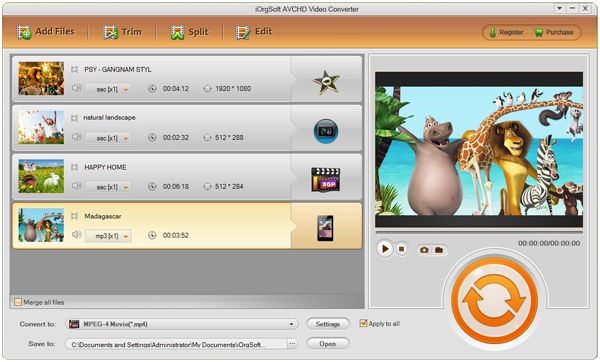
Click"Start" to flinish the whole progross
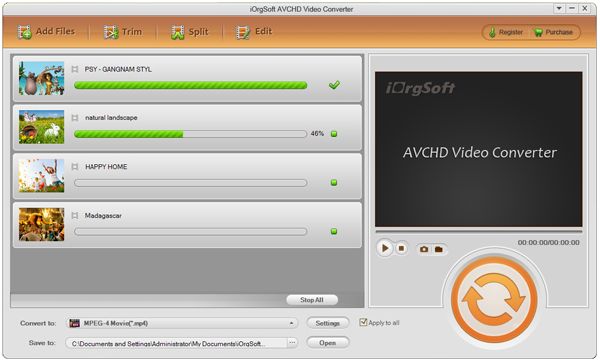
Import ripe MTS files to Vegas freely.
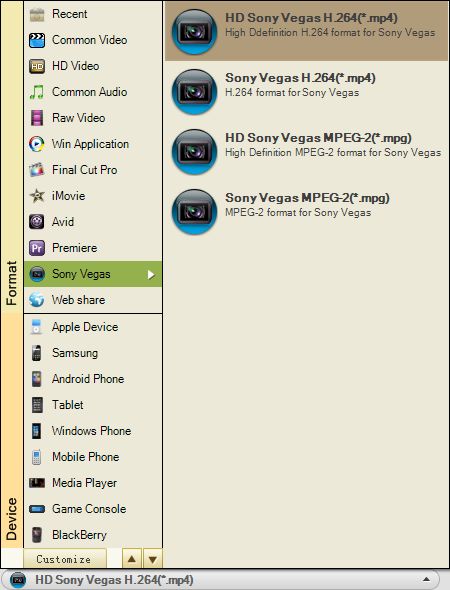
Before step 3, we also can edit MTS files with MTS to Vegas software
supports edit mts video through trim, split, join, crop, setting, apply effect, merge, rotate, snapshot etc.
Related Articles
Hot Article
- Easy import AVI to iMovie ‘08/’09/’11
- Import MTS files to iMovie 08, 09, 11
- Edit Canon C500 MXF footage in Final Cut Pro
- Import MTS to Final Cut Pro on OS X Mountain Lion
- How to Open MKV in Sony Vegas
- Convert Youtube FLV into Sony Vegas
- AVCHD to Windows Movie Maker
- Convert/import MOV file to WMM
- Convert AVCHD to to iDVD for burning
- FLV to PPT converter






