Combine video clips
How to combine several video clips into one continuous file?
Video Clip Combiner-Join several movie clips into one single file.
Just find yourself with upwards of gigabyte video clips and it is extremely troublesome to watch them one by one, so you need combine them into one continuous file. This Video Clip Combiner software which has the function of joining/merging video clips easily will solve your problem. With it, movie clips can be combined.
Video Clip Combiner software is a powerful video merger to join video clips to AVI, Divx, XviD, MPEG, WMV, MOV, QuickTime, FLV, SWF formats. Video Clip Combiner software supports various popular video and audio format, such as AVI, MPEG, WMV, MP4, H.264/AVC, RM, MOV, XviD, 3GP, FLV,DV or HD videos and audio (MP3, WMA, WAV, RA, M4A, AAC, AC3, OGG formats, provides powerful Cut by Time and Crop functions. You don't need download any other codecs.
Secure Download
Secure Download
It also enables you to join your favorite music and movies and convert to cmpatible H.264 or MP4 format for playback on various digital devices, such as iPod, iPhone, PSP, Zune, AppleTV, and Mobile phone
Suggest a smart Video Clip Combiner software to combine movie clips together and shows how to Combine Video Clips on windows.
If you want to combine video clip, firstly download iOrgSoft Video Clip Combiner.
Note: This version is for Windows OS. If you are using Mac OS and want to combine and convert video clips to AVI DivX Xvid WMV MPEG MP4 MPEG1 MPEG2 FLV SWF MOV M4V MKV MP3 on Mac, please click here.
Add files
Run iOrgSoft Video Clip Combiner, then click "Add" button to load your video clips.
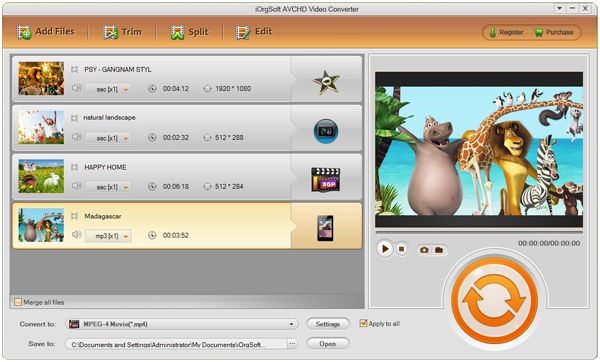
Choose "AVI" as the output format.
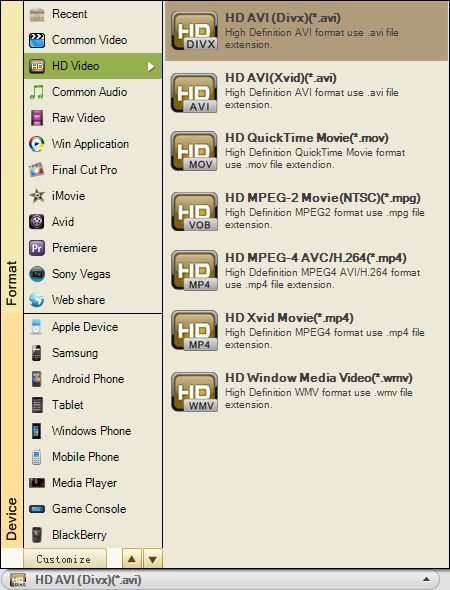
Select FLV for upload to YouTube
Select SWF for embedding onto website, blog
Select MP4 for putting onto iTunes, iPod, iPhone, iPad
Choose the destination of converted file.
Edit video clip and Combine video clips into one file.
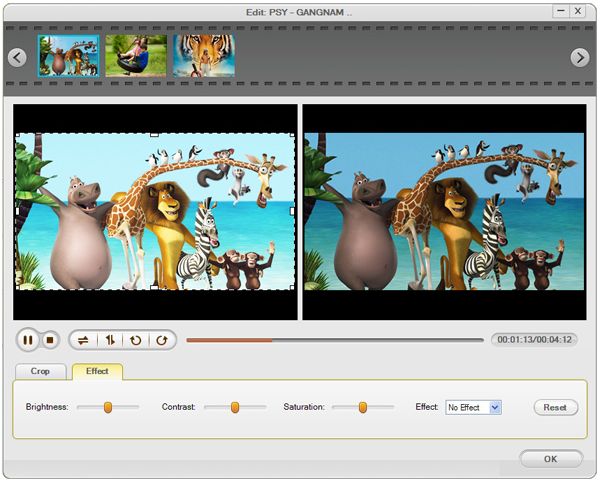
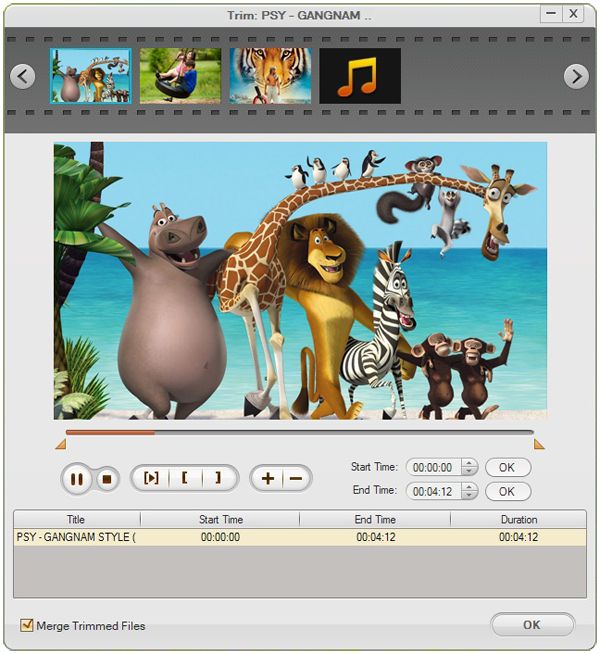
Click "Start"to convert your video.







