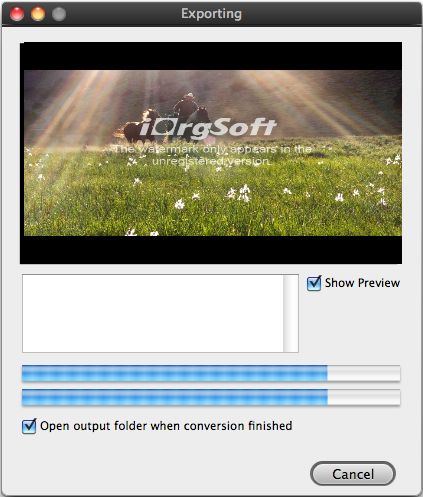MTS video files Editor for Mac
How to edit/convert/crop/cut/trim/split/join MTS files on Mac OS?
MTS file format is a high-definition steam video file format which commonly used by HD camcorders such as Sony /Canon /Panasonic/JVC camcorder, therefore, as a Mac user, if you want to edit your MTS files shot by your HD camcorders, you need a professional MTS Video Editor for Mac.
iOrgSoft MTS Video Editor for Mac is a professional but easy-to- use MTS editor tool to edit MTS on mac, which could help users split/cut video clips, crop MTS video, trim MTS file, customize MTS file effect, alter MTS video dimension, adjust video brightness, contrast and saturation, join/merge several files into one, take snapshot and create new output format.
Mac MTS editor can not only edit MTS file, but also has the ability to support a range of video formats, from common video like WMV, MOV, AVI, Divx, Avix, MPG, MKV, MPEG,MP4, 3GP, RMVB, RM, AVCHD, M2TS, TOD, MOD, Flip Video, Kodak video and so on.
Besides, It can be severed as Mac MTS converter, as we known, MTS file can not be natively accepted Apple application, so we need to convert MTS files to MOV, DV, MP4 etc, then imported converted MTS movie to iMovie, FCE, FCP, Premiere Pro for editing on Mac.
Secure Download
Secure Download
Guidance: How to edit/convert/crop/cut/trim/split/join MTS files on Mac OS?
Download and install MTS editor for mac
Download the software, install and run it, the main interface will appear:

Load MTS files into Mac MTS Editor
Just click the "Add File" button to import MTS videos you want to edit. At the right side, it will pop up a window to show you the added videos.

MTS video editing
Trim: move the sliders or input values to specify the start and end time and then hit OK to save the settings.

Crop MTS file: In the Crop area, you can input values to crop the video to what you need, or just adjust the square area in the video to keep the area you want in the video.
MTS file effects: To adjust MTS video contrast, brightness and saturation, drag the sliders to set separately in the "Effect" area.
Merge/join MTS Video: If you want to merge all MTS videos into one, just check the "Merge into one file" option.
Save MTS video
Click on the Profile drop-down list, you will see the format list, select the video format you need and then hit the Save button to save the MTS video editing parameters you have customized. Wait a moment, the process will be completed.