Convert Flip video to .mov Quicktime
How to convert flip video to MOV and import video to Quicktime?
Flip Ultra(HD), Mino(HD), SlideHD camera always record video in mp4 formats(Flip Mino60 get avi files), but Quicktime like MOV files best. So how can we play flip mp4 files with best quality using Quicktime?
Flip video to MOV converter is a powerful converting software that can transfer flip Ultra(HD) video to MOV, convert flip Mino(HD) video to MOV, import flip SlideHD video files into QuickTime, put any flip camera video onto Quicktime.mov on windows.
Secure Download
Secure Download
Windows Flip Video to MOV software accept to convert flip video to FLV/SWF for uploading onto YouTube etc metacafe, flip camera files to WMV for importing to windows movie maker, Sony Vegas, Adobe Premiere, import flip HD camera movie to iPod, iPhone, PSP, iPad. Flip video to mov program also allows inputting AVI, MP4, MPG, ASF, RM, MKV, MOV, WMV, 3GP, FLV etc for transferring to all popular video files vice versa
Flip video to MOV converter is both for novice and veteran to extract audio and save as AAC, AC3, AIFF, AMR, FLAC, M4A, MKA, MP2, MP3, RA, WAV and WMA for pure audio listening, also supports convert audio among these formats.
Have higher expectation of the output format types and image quality? Flip Video to MOV Video Converter can also edit and set your flip files freely, such as crop(4:3/16:9), trim, merge, split, apply effect, snapshot, rotate, adjust video resolution, encoder, frame rate, bit rate and audio channel, bite rate, encoder, sample rate etc.
Step by step Convert flip video to MOV and import video to Quicktime.
Download flip video to mov converter on your pc, run it, Add flip files.
Set output and save
click "profile drop-down list" to set output as mov etc, then click "output arrow" to save to destination place.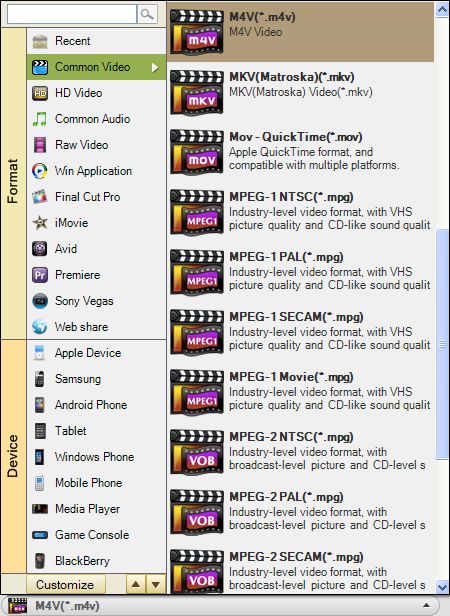
Start conversion
If you don't ready to edit your video, just click"Start" to finish the whole progress, if you like to edit flip files, just read following steps.
Clip/trim/split flip video
Click"Clip", then Drag the triangle to set the movie length, or set the start and end time to get your favorite segment, click plus sign, can split flip video to several parts.

Crop and apply effect
Click "Edit", Crop is default, you can set aspect ratio (the top, bottom, right, left length of the black side), or just choose 4:3, 16:9, full screen, or original. Click"Effect", can adjust brightness, contrast, and saturation; special effect: gray, emboss, old film etc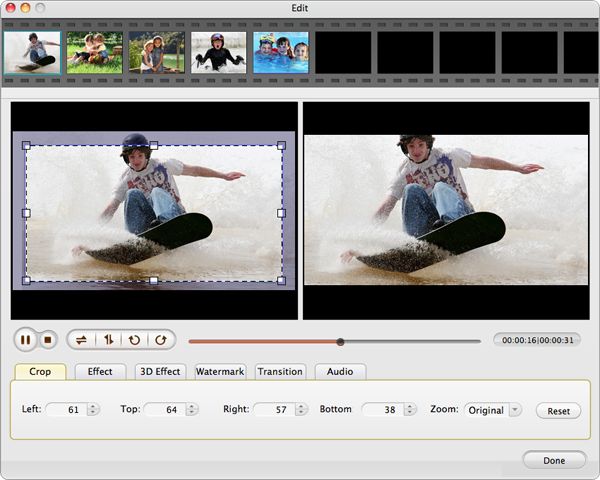
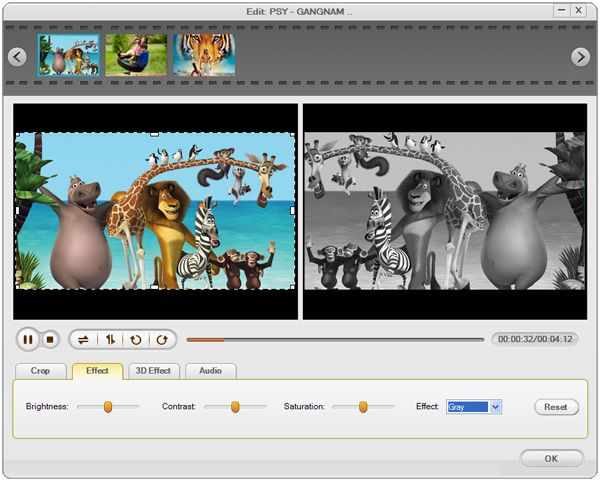
Set output parameter and Snapshot, rotate etc just try by yourself.
Related Articles
Hot Article
- Useful AVCHD to MP4 Converter Simply Convert AVCHD to MP4
- How to Edit MTS Files with MTS Editor
- XAVC Converter for Mac
- Convert MXF files on Mac
- MTS to DVD maker for mac lion
- How to Convert XAVC to MP4 on Windows and Mac OS X
- Import MTS to Final Cut Pro on OS X Mountain Lion
- Import MTS files to iMovie 08, 09, 11
- Convert MXF to DVD Mac






