Import flip video to Apple TV on Mac
How to convert flip video to Apple TV on Mac
Nowadays Apple TV gives you a totally new visual experience and entertainment by watching HD movies, listening to your iTune music and Internet radio. You can also show off your photos and even share your own video .Here comes to the question what if videos shot by flip camcorders; do they work on Apple TV? The answer is of course not .Because flip videos taken by flip camcorders are in AVI or MP4 format which are not compatible with Apple TV. So you need a converter to help you to get through this problem.
Secure Download
Secure Download
Mac flip video to Apple TV converter is a professional solver in this field. It works just like a bridge between flip camcorder and Apple TV. With Mac flip video to Apple TV converter, you can convert Flip AVI and MP4 files to Apple TV video H.264 720X480 (MP4), Apple TV video MPEG-4 512X384 (MP4)and Apple TV video MPEG-4 720x432 (MP4) for importing to Apple TV as well as other portable devices like iPod, iPhone, PSP, Creative Zen, iRiver, BlackBerry, Gphone and Nexus One. You also can easily rip audio from videos for your preference and save them as MP3, M4A, MKA.etc. In addition to this, the built-in edit functions such as trim, crop and apply effcts enable you to customize your videos to your desired degree .
You can download Mac flip video to Apple TV converter for free and give It a shot by following steps.
Add Flip Videos
Click Add File button to import flip camcorder videos to Mac flip video to Apple TV converter.

Set Output Format
Click profile pop-up list and navigate to Apple TV to choose the output format you want to convert to. In the Destination field you can specify your save path.
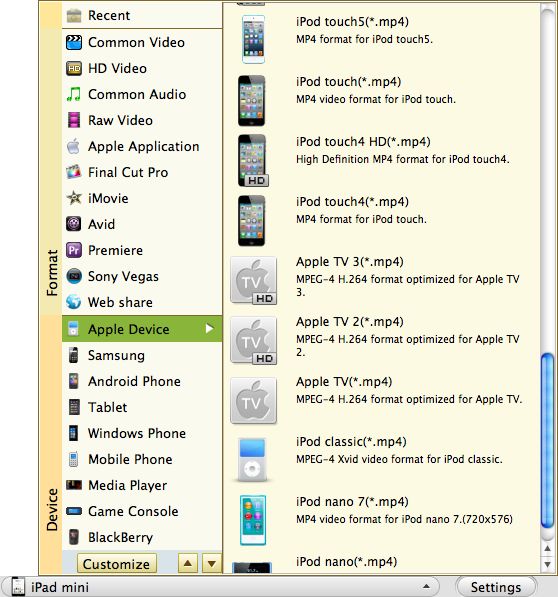
Tick Apply to all if you want to convert all added videos to the same format.
You can convert a bunch of videos into a single one by ticking Merge into one file.
Convert the videos
Click Convert button to start conversion.
video editing
Next to Add file button on the interface there are Trim and Edit button. By trim, you can set the video length you want to convert by setting the start and the end time. By edit, you can crop and adjust brightness, saturation and contrast to personalize your video.
Refer to the specs of Mac flip video to Apple TV converter below for details:
Input devices: Flip Ultra, Flip Ultra HD, Flip Video Mino, Flip Video MinoHD and Flip SlideHD
Input video format: MP4, AVI
Input audio format: MP3, M4A, MKA, WMA, AIFF, FLAC, AAC, AC3, AMR, AIFF, WAV
Output file format: MOV, MPG, WMV, MKV, FLV, 3GP, MP3, AC3, Support portable device: iPod, iPhone, iPad, PSP, Creative Zen, Zune, Wii, iRiver, BlackBerry, GphoneMobile Phone etc
Related Articles
Hot Article
- Useful AVCHD to MP4 Converter Simply Convert AVCHD to MP4
- How to Edit MTS Files with MTS Editor
- XAVC Converter for Mac
- Convert MXF files on Mac
- MTS to DVD maker for mac lion
- How to Convert XAVC to MP4 on Windows and Mac OS X
- Import MTS to Final Cut Pro on OS X Mountain Lion
- Import MTS files to iMovie 08, 09, 11
- Convert MXF to DVD Mac






