Convert youtube FLV to iPad on Mac
How to convert/import YouTube flv video to iPad on Mac
Question: I'm a YouTube fiend, especially like watch funny videos there. Recently I bought an iPad and was wondering if it's possible to download YouTube video and import it to iPad.
Answer: Of course you can, in this article, you will find a way to convert online and download YouTube video to iPad. And a more powerful YouTube to video converter for Mac will be introduced.
Secure Download
Secure Download
Convert Online and Download YouTube Video
Download, convert and save videos directly from Youtube and more. Formats: AVI, 3GP, WMV, FLV

1.copy the video url (eg: http://www.youtu . . . .)
2.go to http://forinside.com
3.paste the video url in the url box
4.select format
5.Click download
Moreover, it can convert local videos on your PC in the formats above.
Well, maybe you are not satisfied with the limited formats that can be converted online. It's all right, our YouTube to iPad Converter for Mac is a much more powerful converting software. It can convert AVCHD to iPad, convert AVI to iPad, WMV to iPad, Xvid/DivX to iPad, MOV to iPad, H.264 to iPad, FLV to iPad, MPG/MPEG-2 to iPad, 3GP/3G2 to iPad, M4V to iPad, and SWF, RMVB, RM, DV, ASF to iPad. And conversion among these popular video formats is also possible. Just free download it and follow the guide below to learn how to convert YouTube video to iPad on Mac. It's quite easy both for the veteran and the begginer.
Convert YouTube Video to iPad on Mac with YouTube to ipad Converter for Mac
Step 1. Free download Mac YouTube to iPad Converter
Step 2. Add YouTube videos

Step 3. Set output and select output folder
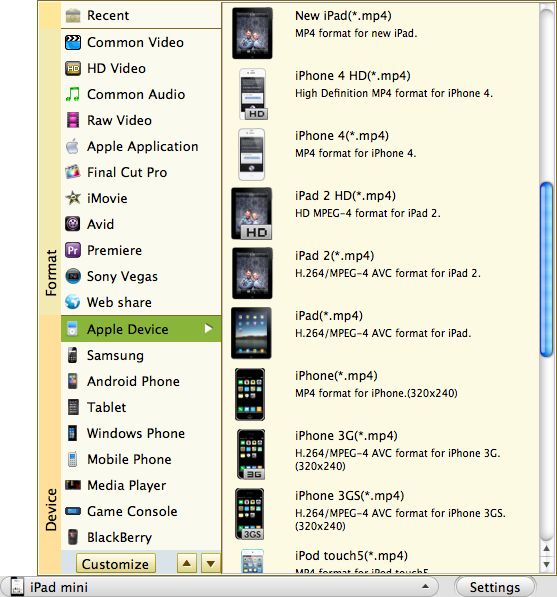
Step4. Convert







