Mac Convert Flash SWF Video to iPad
How to Convert/Import a Flash (SWF) Movie/Video to iPad on Mac
Still confused on how to convert/import flash SWF file to iPad on Mac? Here comes a good solution. I guess you will be interested in the following content:
Section 1. SWF file format?
Section 2. SWF to iPad Converter for Mac
Section 3. How to Convert SWF to iPad on Mac
Section 4. Difference between FLA, SWF and FLV

Secure Download
Secure Download
 Section 1. SWF file format?
Section 1. SWF file format?
SWF-Animation created with Adobe Flash; may contain text as well as both vector and rastergraphics; also may include interactive actions written in ActionScript; plays in Web browsers that have the Flash plug-in installed.
 Section 2. SWF to iPad Converter for Mac
Section 2. SWF to iPad Converter for Mac
Professional Mac SWF to iPad converter is specially designed for Mac and iPad users as it excels in converting SWF file to iPad on Mac with high quality and fast conversion speed, which enables its users to import/play SWF file to iPad. However, the powerful function of Mac SWF to iPad converter is far more than this. It can also convert AVCHD to iPad, AVI to iPad, YouTube to iPad, MPG/MPEG to iPad, MOV to iPad, WMV to iPad...on Mac.
If you need to do some editing for your video/audio files, SWF to iPad converter for Mac also can satisfy you because of its powerful editing function, such as set video duration, adjust aspect ratio(16:9 and 4:3 available), tweak Contrast, Saturation and Brightness(special effect Gray, Emboss, Old film available to apply) through Trim, Crop, Effect.
 Section 3. How to Convert SWF to iPad on Mac
Section 3. How to Convert SWF to iPad on Mac Step 1. Free download SWF to iPad converter for Mac, install and launch it. Frienfly interface will pop up in front of you.
Step 1. Free download SWF to iPad converter for Mac, install and launch it. Frienfly interface will pop up in front of you.

 Step 2. Click Add File button to add SWF Flash file. Batch conversion is supported.
Step 2. Click Add File button to add SWF Flash file. Batch conversion is supported.
 Step 3. Set output format and select output folder by clicking Browsing... button.
Step 3. Set output format and select output folder by clicking Browsing... button.
 Step 4. Do more editting through Trim, Edit (Crop, Effect) etc. as you like.
Step 4. Do more editting through Trim, Edit (Crop, Effect) etc. as you like.
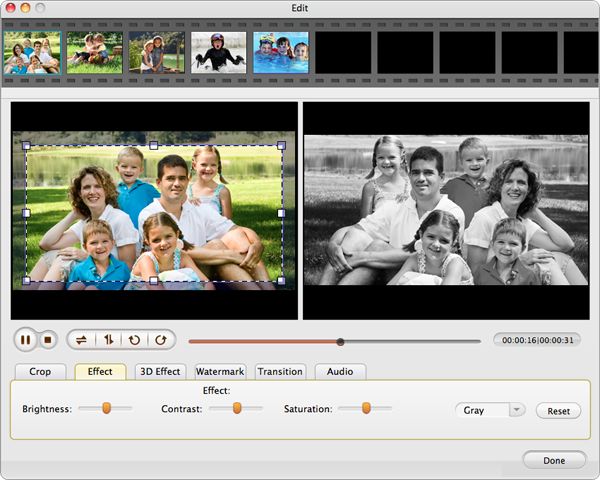
 Step 5. Click Convert button to finish the conversion quickly with SWF to iPad converter for Mac.
Step 5. Click Convert button to finish the conversion quickly with SWF to iPad converter for Mac.
 Section 4. Difference between FLA, SWF and FLV
Section 4. Difference between FLA, SWF and FLV
FLA File: it is the source document of flash, it can be opened and designed on Flash Player 8 or 2004 MX.
SWF File: it is the release of formats of flash,with the only function of playing, the Flash file designed in SWF can not be modified.
FLV File: it is a preferred file format that is designed for web playback, offering high rates of compression to deliver video over the Internet using Adobe Flash Player.






