Convert Kodak HD video to Premiere Pro
Import/convert Kodak HD video to Premiere Pro editing MOV
So you bought a Kodak zi8 which has 1080p capabilities, and the video you took with it are in mov HD quality, however, when you upload the videos to Adobe Premiere Pro with Windows 7, Vista or XP, Premier Pro just does not support these format and does not allow you to import MOV to Adobe Premiere Pro, you have no idea how to convert Kodak zi8 mov to avi or mpeg/mpg that Premiere Pro recognizes? Or have no idea which Kodak zi8 video converter works better? After many tests and comparison with different program, I finally found iOrgsoft Kodak video converter is the best converting mov from Kodak zi8, Kodak zi6 and latest Kodak Playsport camera into various formats in original quality with fastest speed.
Adobe Premiere Pro is probably the best video editing tool I've ever used. It supports just about any type of file you can imagine and do just about anything you want to the video, although sometimes it is just not working to import mov from Kodak video, but by far it has the best DVD quality for exporting the video.
Secure Download
Secure Download
Kodak video to Adobe Premiere Pro converter has many codecs you need necessarily to convert mov, especially HD MOV, recorded from Kodak zi8/Kodak Playsport to avi, mpg etc, all the settings like 1920x1080 HD output, sample rate, bit rate can be either kept intact or can be altered based on your specific needs. You can also use Kodak Playsport to premiere pro converter to convert Kodak video to flv, swf for hosting on your website, blog or sharing on the website.
Features of Kodak zi8 video to Adobe Premiere Pro converter
- 1: Adjust Aspect ratio
Original, full screen, 4:3 or 16:9
- 2: Select various output formats
Select AVI, WMV or MPG for edit Kodak video in windows movie maker, premiere cs4/elements
Select FLV for upload Kodak video to YouTube
Select SWF for embedding to website, blog
Select MP4 for putting onto iTunes, iPod, iPhone, iPad
Select DV for iMovie, Final Cut Pro
Step by step guide on how to convert/import Kodak zi8 video files to Adobe Premiere Pro/Elements for Windows 7, XP or Windows Vista.
Step 1. Download and install iOrgsoft Kodak Video Converter.

Step 2. Load Kodak video files.
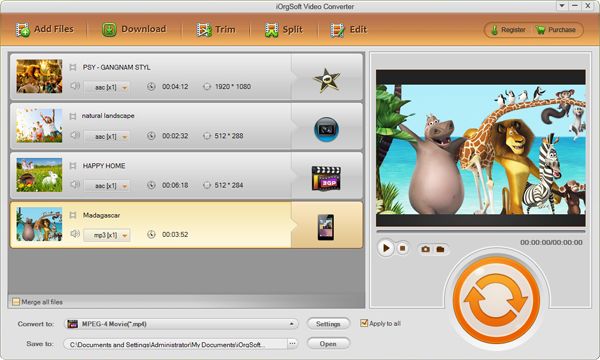
Step 3: Convert Kodak video to avi, mpg that Premiere Pro imports.
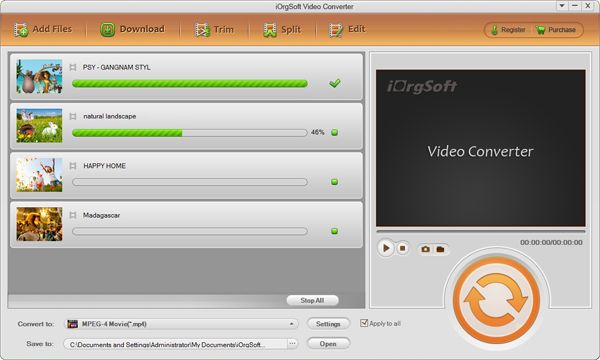
Related Articles
- Compare Kodak Zi8, Sony bloggie and Flip
- Kodak Playsport/Zi8 video converter
- Convert Kodak video files to AVI.
- An Easy Way to Convert and Import AVCHD to Adobe Premiere Pro
- Easy Way to Import PVR Videos to Adobe Premiere Pro
- Import Flip video to Adobe Premiere
- MOD to Adobe Premiere Covnerter
- Convert TOD for adobe premiere pro
Hot Article
- Useful AVCHD to MP4 Converter Simply Convert AVCHD to MP4
- How to Edit MTS Files with MTS Editor
- XAVC Converter for Mac
- Convert MXF files on Mac
- MTS to DVD maker for mac lion
- How to Convert XAVC to MP4 on Windows and Mac OS X
- Import MTS to Final Cut Pro on OS X Mountain Lion
- Import MTS files to iMovie 08, 09, 11
- Convert MXF to DVD Mac






