Convert M2TS to MPEG files on mac.
How to convert and import M2TS files to MPEG files on Mac?
This article is mainly for Canon, Sony, Panasonic etc AVCHD camcorder user who recode video in m2ts formats and desire to import m2ts files to mpeg media devices for playing, editing and burning home dvds on Mac without downloading any codecs.
Secure Download
Secure Download
Convert m2ts files to mpeg-1 on Mac
Super m2ts to mpeg converter for Mac can supports convert m2ts files to mpeg-1, m2ts to mpeg-1 NTSC, m2ts to mpeg-1 PAL, m2ts to mpeg-1 SECAM and extract audio from m2ts files and save as mpeg-1 layer-2 audio(mp2) on Mac.
Bring m2ts footage to mpeg-2 video device on Mac
Mac m2ts to mpeg converting tool can freely convert m2ts to mpeg-2, m2ts to HD mpeg-2, m2ts to mpeg-2 NTSC, m2ts to mpeg-2 PAL, m2ts to mpeg-2 SECAM on Mac with best output video and audio quality.
Import m2ts to mpeg-4 media device on Mac os
Using m2ts to mpeg converter Mac, you can convert m2ts files to mpeg-4, m2ts to mpeg-4 AVE, m2ts to HD mpeg-4 and extract audio form m2ts files and save as mpeg-4 layer-3 audio(mp3) on Mac os.
Powerful m2ts to mpeg converter software for Mac can convert m2ts to mpeg-4 for importing to iPod, iPad, iPhone, GPhone, PSP, PS3, Zen, Blackberry, Apple tv, Kin phone, Quicktime, itunes etc for playback, bringing to iMovie, fcp, fce, adobe premiere etc for editing and take to iDVD etc for burning home dvds on Mac.
Of course, m2ts to mpeg converter Mac also supports convert video among mpeg-1, mpeg-2, mpeg-4 vice versa on Mac.
More about m2ts to mpeg converter for Mac
Mac m2ts to mpeg program can surely convert video and audio among mp4, h.264, mov, mpg, mpeg-2, avi, xvid, divx, wmv, flv, 3gp, 3g2, rm, rmvb, dv, m4v, asf, hd video can be converted to hd mov, hd mpg, hd mp4, hd avi, hd wmv, aac, ac3, amr, m4a, mka, mp3, mp2, ra, wma, aiff, flac etc on Mac.
Versatile m2ts to mpeg converter Mac can act as a great editor and edit video through setting, trim, split, crop, apply effect, merge, snapshot, cut etc on Mac
Following the step by step guide to convert m2ts files to mpeg on Mac
Download m2ts to mpeg converter software on your PC.

Add m2ts files, set output and save
Click Add files to import m2ts files, then click Profile drop-down list to set output as mpeg-1/mpeg-2/mpeg-4 etc and click Browse to save to destination place.
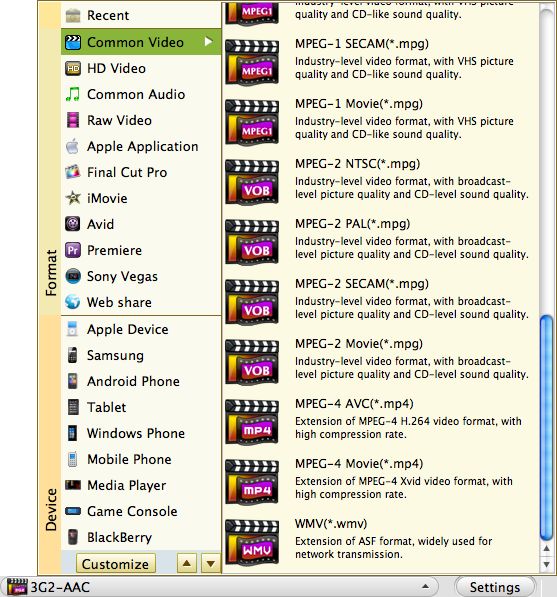
Step optional: Edit m2ts files on Mac
Click edit, set aspect ratio(16:9, 4:3, full, original) through Crop, adjust brightness, contrast and saturation through Effect, then click Trim to set starting and ending time and click Setting to adjust Resolution, Bit Rate, Frame Rate and Encoder etc.

Convert m2ts to mpeg on Mac
Click Convert, all conversions will be completed in a short time. Then click "open" button to directly open the target folder and check the ripe m2ts videos.







