Convert M2TS to iMovie
Import m2ts files to iMovie for further editing
Apple iMovie is a great software to organize, edit, share clips and stabilized shaky clips on Mac. M2TS always from Panasonic, Canon, Sony's HDR-SR(xx) etc avchd camcorders.
iMovie claims to be compatible with m2ts files from Panasonic HDC-HS300, Sony DCR-SR47, Canon VIXIA HF200 etc, but many Mac users have problem in importing M2TS files to iMovie, especially raw MTS files, iMovie just can't recognized their camcorders.
Secure Download
Secure Download
M2TS to iMovie Converter can convert m2ts files to iMovie supported formats: mov, dv, mpeg, mp4, 3gp and import m2ts to iMovie for editing without downloading any more codec on Mac.
Surely, M2TS to iMovie software supports import mts, ts, mod, tod, rm, rmvb, mkv, avchd, wmv, avi, mpg, flv, camcorder video etc to iMovie, fce, fcp, adobe premiere, itunes, ipod, ipad, iphone, idvd, blackberry, creative zen etc and extract audio from video and save as mp3/mp2, ra, wav, wma, aiff, aac, ac3, amr, m4a, mka on Mac.
Besides, we also can edit m2ts files through trim, split, crop, setting resolution, apply effect, merge, rotate, snapshot, join, clip etc using m2ts to iMovie App.
Step by step convert and import M2TS to iMovie and edit m2ts movie with iMovie Mac.
Step1: Download m2ts to iMovie converter on your Mac.

Step2: Click "Add files" to add m2ts video, batch convert supports, then click "Profile output drop-down list " to set output as avi etc, click "Browse" to save it.
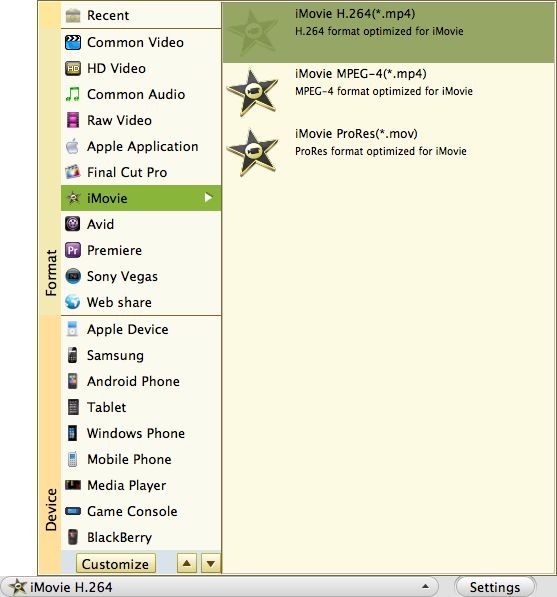
Step3: Click"Start" to flinish the whole progress.
Step4: Select "Import Movies" from the File menu of iMovie and select the multiple converted m2ts videos from the browse. Then Drag and drop them into the timeline of iMovie.

Step5: Editing, Click the scissors icon to split clips and add titles and transitions between clips to replace jump cuts. Audio sounds can be added from built-in sound effects, CDs, and voice recordings etc,
More about iMovie like set Titles(clipOverlay title, over black clip, Edit titles), Transitions/Edit transitions, Split Clips, Change Speed, Reverse clip direction, Create a still clip (image), Effects etc. Just try by yourself.
Step6: Export your movies, Click the "Share" menu and select "Export Movie" to export your movies.






