Convert M2TS to MKV files on Mac
How to convert M2TS to MKV files for Mac?
What's M2TS?
How to play M2TS files on Mac?
What's MKV?
How to convert M2TS to MKV on Mac with M2TS to MKV converter for Mac?
How to extract audio from M2TS on Mac with M2TS to MKV converter for Mac?
How to customize M2TS video on Mac with M2TS to MKV converter for Mac?
Secure Download
Secure Download
What's M2TS?
The .m2ts is a container file format for multiplexing audio, video and other streams. It's commonly used for high definition video on Blu-ray Disc and AVCHD. M2TS files are raw M2TS videos recorded using AVCHD camcorders like:
Canon HF10 /20/100, Canon HFS10/11/100, Canon HG10/21, Canon HR21, Canon iVIS HF M31, Canon VIXIA HF M30, JVC GZ-HD10/30/40, Panasonic HDC-DV1/SD1/SD5/SD10, Panasonic HDC-HS9/SX5/TM10, Sony HDR-CX110/120/350V/370V, Sony HDR-SR1/5/7/8, Sony HDR-TG1/5, Sony HDR-CX7/UX1, etc.
How to play M2TS files on Mac?
Playing M2TS files from AVCHD folders on Mac can be realized with VLC Media Player which could play back the content (as it supports H.264 video and AC3 audio directly without DirectShow filters). Picture Motion Browser, distributed with Sony camcorders can play these kind of files, but this article assumes you do not have that software.
What's MKV?
MKV, short for Matroska, is an open standard free container format, a file format that can hold an unlimited number of video, audio, picture or subtitle tracks inside a single file. MKV is similar in concept to other containers like AVI, MP4 or ASF, but is entirely open in specification, with implementations consisting mostly of open source software.

How to convert M2TS to MKV on Mac with M2TS to MKV converter for Mac?
To convert M2TS file to MKV on Mac, you just need three simple steps.
Download mac m2ts video converter
Free download, install and run M2TS to MKV converter for Mac, friendly interface will pop up.

Load m2ts file and set output
Click "Add Files" button to add M2TS file, batch conversion is supported. Click Profile drop-down list to select output format, you can also preview video in view panel and capture pictures by clicking snapshot button. Click Browse... button to save the ripe M2TS file.
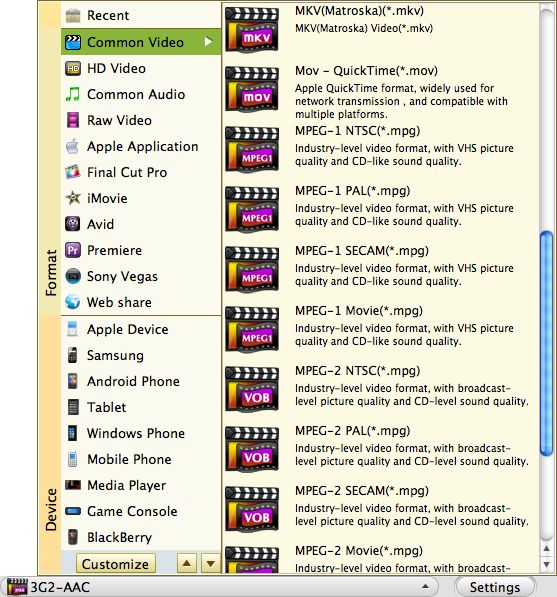
Convert
Click "Convert" button to finish the M2TS to MKV conversion on Mac quickly with excellent M2TS to MKV converter for Mac.

How to extract audio from M2TS on Mac with M2TS to MKV converter for Mac?
First, load M2TS file as step 1 in converting M2TS to MKV on Mac, then click Profile drop-down list to choose one of the audio formats, you can save the M2TS audio clip as MKA, MP3, WAV, M4A, AAC, AC3, AIFF, AMR, FLAC, WMA, MP2. To select the audio clip you like, click "Trim" button, drag the slider.

How to customize M2TS video on Mac with M2TS to MKV converter for Mac?
Click Trim button, set start and end time to convert the footage you prefer to.
Click "Edit" button, on the popped-up window, click Crop and Effect to set the aspect ratio(16:9, 4:3 available) and adjust the Contrast, Saturation and Brightness(special effect Gray, Emboss, Old film available).
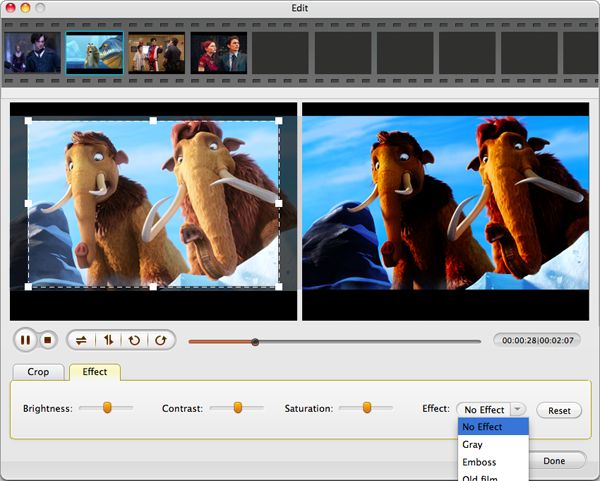
Click "Setting" button to tune Resolution, Bitrate, FrameRate, Encoder.
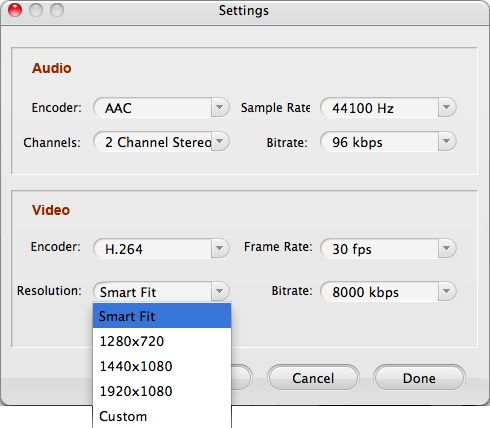
Related Articles
- Sony HDR-CX150 HD Camcorder
- Edit M2TS on Mac OS Converter
- Convert M2TS to HD Video on Mac
- Edit/split/cut/trim/join MKV files
- How to Convert SWF to MKV on Windows and Mac
- How to Convert FLV to MKV on Mac (Mountain lion included)
- Convert Mod to MKV on Mac
- Effortlessly Finish Converting MPG to MKV on Mac with Mac MPG to MKV Converter






