Convert M2TS to Sony Vegas
convert M2TS to Sony Vegas for further editing
Fantastic AVCHD camcorders
Most of you must have been experienced the Fantastic AVCHD camcorders distributed by Sony, Canon, JVC, Panasonia, Hitachi, etc. AVCHD records video at a range of resolutions including 1080p, 1080i and 720p, which present you super-clear images. One of the benefits of the AVCHD format(m2ts, mts, ts ,trp) is that it enables you to burn high definition video to a standard DVD disc.
Secure Download
Secure Download
Sony Vegas is a professional non-linear editing system (NLE). It features real-time multitrack video and audio editing on unlimited tracks, resolution-independent video sequencing, complex effects and compositing tools, 24-bit/192 kHz audio support, VST and DirectX plug-in effect support, and Dolby Digital surround sound mixing. It's designed for Microsoft Windows XP, Vista and 7.
The problem is:
As some AVCHD camcorder ursers said, how do I edit/open HD(AVCHD) files on Sony Vegas? I have files from my Sony HDR-SR10(an AVCHD camcorder) and when imported to the computer, the files are separated into .m2ts .modd and .moff. How do I get Sony Vegas to recognize these files and open them for editing? When I try to open them on Vegas, it says that its an unsupported file type.
"its an unsupported file type", that's the point, how to solve the problem? What you need to do is converting these M2TS files to Sony Vegas compatible formats like MPG, MP4, MOV, WMV, AVI. And M2TS to Sony Vegas converter is the very helper for you.
Powerful M2TS to Sony Vegas converter
It's a piece of cake for M2TS to Sony Vegas Converter to convert M2TS to Sony Vegas, MTS to Sony Vegas, TS to Sony Vegas, TRP to Sony Vegas, import m2ts(AVCHD) to Sony Vegas, Adobe Premiere for further editing. In addition, it can also convert M2TS to almost all formats like 3GP/3G2, FLV, SWF, MPG, etc., which enables you to upload M2TS to Youtube, import M2TS to iPod, iPhone, iPad, BlackBerry, etc. Furthermore, M2TS to Sony Vegas converter is capable of extracting audio from M2TS video and save as MP3, MAV, AAC, AC3, AMR, M4A, MKA etc.
If you want to get a special video by yourself, M2TS to Sony Vegas converter can also satisfy you with its powerful editing function, like Clip(set the video duration), Crop(set aspect ratio, 16:9 and 4:3 available), apply Effect(adjust brightness, contrast and saturation), and merge M2TS files into one, etc.
Step by step on how to convert M2TS to Sony Vegas
Download M2TS Video Converter
Free download M2TS to Sony Vegas converter, install it on you computer, and then launch it.

Load M2TS files
Click "Add Files" button, add M2TS files. Click Profle drop-down list to set output format and click the folder icon beside "Merge into one file" to save ripe M2TS files.
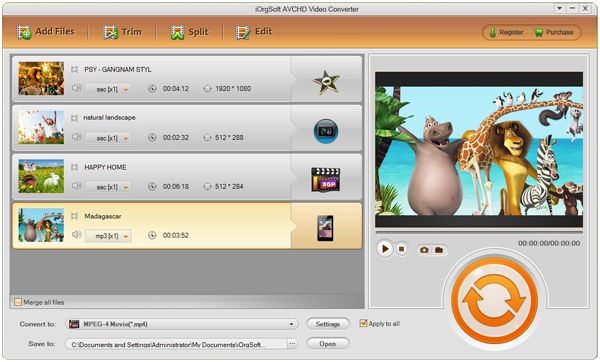
Convert M2TS files
One simple click on "Convert" button, you will finish the M2TS to Sony Vegas conversion quickly.
Edit M2TS files with M2TS to Sony Vegas converter
Just several simple click on "Crop", "Effect", "Settings" and merge, you can easily edit you M2TS files with M2TS to Sony Vegas converter.
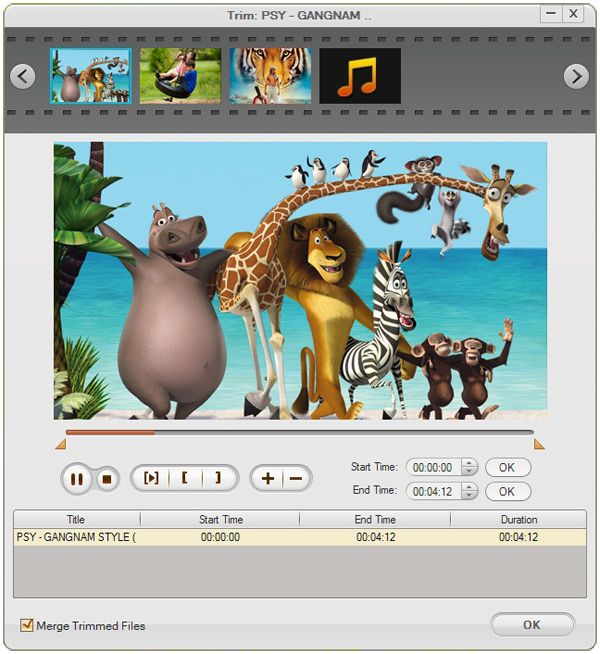
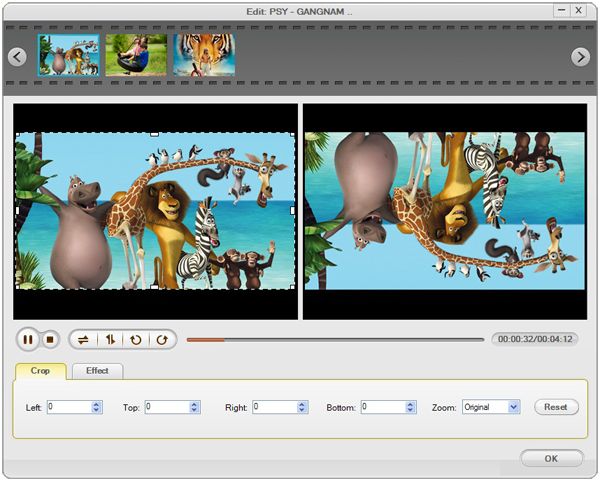
Related Articles
Hot Article
- Easy import AVI to iMovie ‘08/’09/’11
- Import MTS files to iMovie 08, 09, 11
- Edit Canon C500 MXF footage in Final Cut Pro
- Import MTS to Final Cut Pro on OS X Mountain Lion
- How to Open MKV in Sony Vegas
- Convert Youtube FLV into Sony Vegas
- AVCHD to Windows Movie Maker
- Convert/import MOV file to WMM
- Convert AVCHD to to iDVD for burning
- FLV to PPT converter






