Convert MPEG/MPEG2/MP4 to Sony Vegas
Are you having a hard time importing videos you ripped from a Sony HDD camera into Sony Vegas or other editing program? The video files are in MPG format, but they simply won't import! Sometimes, the video and audio from mpg file just sync out in Vegas 9, or the image looks pixilated and squashed.
So far, the workaround here is to use the best mpeg to Sony Vegas conversion program that compatible with Windows 7, Windows Vista, XP to convert mpg/mpeg-2, 4 to AVI, MOV, DV that Sony Vegas (Pro) imports instantly. You will need the following tool to convert your mpg file to Sony Vegas so it will be recognizable and importable by editing programs.
MPEG to Sony Vegas Converter is a shareware that specially designed for converting video and audio stream from mpeg, mpg to format like avi, wmv, dv, mov, 3gp, flv, mkv for importing to Vegas.
Secure Download
Secure Download
With this Sony Vegas video Converter you can convert avi, mpg, wmv, mod, tod, mov, flv, m2ts, avchd, trp, rmvb into Sony Vegas. And help you extract audio formats from video and save as different formats.
There is no worry about the quality loss or video and audio sync out issue, there have been words spread out that the Sony Vegas imports mpg program from iOrgsoft is the best Sony Vegas Converter for Windows. The output setting like aspect ration (16:9), frame rate, bitrate are all can be customized. Free download the program to run a test now and contact iOrgsoft mpg converter customer service now.
Step by Step tutorial on how to use the best mpeg video converter to convert/import mpeg-1/mpeg-2/mpeg-4/mpg video into Sony Vegas (Pro) for Windows?
Download and install Sony Vegas video converter
Sony Vegas video converter can run smoothly both on Windows 7, XP and Vista. Free download best video to Sony Vegas conversion program to evaluate.

Load video files
Batch mode feature allows you to load as many as mpg file at one time, if you have tons of the mpeg/mpg or other video files, just go ahead to load them all at one time.
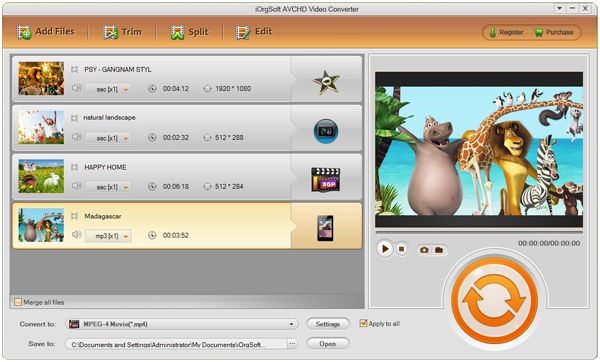
Trim video
MPEG to Sony Vegas Converter allows you to trim, crop, apply effect, alter resolution, etc. Trim mpeg/mpg using best mpeg video converter allows you to cut out unwanted frames and join.
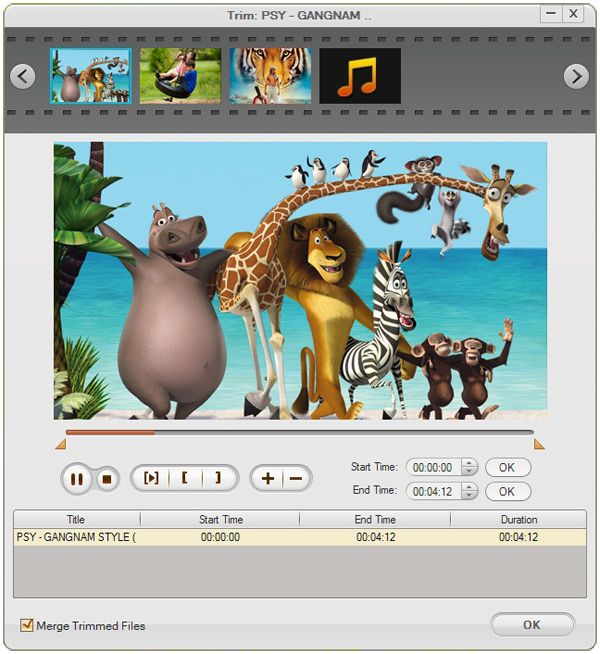
Convert video file to avi/dv/mov for import Sony Vegas.
In the drop down list next to Profile field, you can choose DV, AVI, and MOV, as output format. Hit Convert, the whole list of video file will become more friendly formats as you wish to.
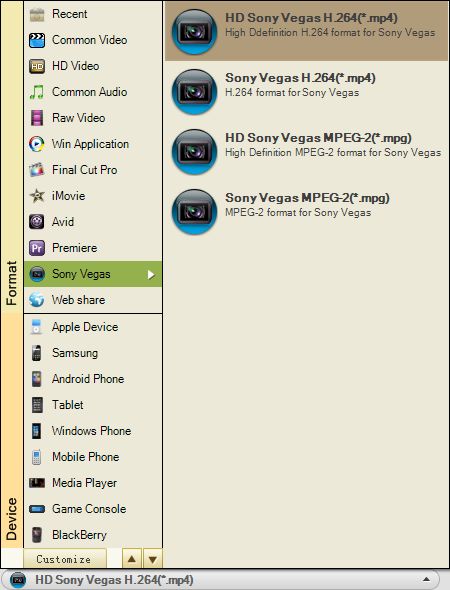
Import mpg file to Sony Vegas.
Finally, you are ready to import mpeg/mpg video to sony vegas
Related Articles
Hot Article
- Easy import AVI to iMovie ‘08/’09/’11
- Import MTS files to iMovie 08, 09, 11
- Edit Canon C500 MXF footage in Final Cut Pro
- Import MTS to Final Cut Pro on OS X Mountain Lion
- How to Open MKV in Sony Vegas
- Convert Youtube FLV into Sony Vegas
- AVCHD to Windows Movie Maker
- Convert/import MOV file to WMM
- Convert AVCHD to to iDVD for burning
- FLV to PPT converter






