Convert TOD file from JVC Everio GZ-HD7
How to convert tod file from JVC Everio GZ-HD7 to avi wmv mpg
This article discusses about JVC Everio GZ-HD7 camcorders. You will learn about tod file extension (m2ts or mpeg-2 video); How TOD files can be loaded onto a computer and used in different video editing tools.
JVC Everio GZ-HD7 camcorders record video using the same encoding scheme, MPEG-2, but store it differently depending on whether it is recorded in high or standard definition. SD video is stored in MPEG-2 program stream files. HD video is stored in extended MPEG-2 transport stream files, commonly known as M2TS, but JVC again chose a different extension, TOD.
Secure Download
Secure Download
To load TOD files in your editing application on a Windows platform like Windows Movie maker, Sony Vegas, Adobe premiere pro, Ulead Studio you may need to change JVC Everio GZ-HD7 TOD file extension to MPG or convert TOD to avi, wmv, mpeg-2, mpg because some editing programs check file type by its extension, unfortunately, most of the current editing program won't accept tod file from JVC Everio GZ-HD7 as native format.
Many editing tools, especially older ones, are unable to open high definition .TOD files, even if you renamed them from TOD to MPG. These tools simply do not know how to read the MPEG-2 transport stream produced by the JVC Everio GZ-HD7 camcorders. The solution is converting .tod to program stream files MPG, WMV, AVI, MOV or MPEG-2 files. One of the most powerful tools that does such conversion is iOrgsoft Tod File Converter. All you need to do is to load the tod file into the tod converter utility and choose mpg, wmv, or avi... from the Profile drop down menu. The conversion is lightning fast, and the output quality is awesome.
JVC Everio GZ-HD7 tod file converter will help you convet .tod and transfer tod to any video editing program of your choice like windows movie maker, Ulead, Adobe Premiere, Sony Vegas and more. The program aloow you batch load video file, cut, split and join different high definition tod movies into one.
How to convert tod file from JVC Everio GZ-HD7 to avi wmv mpg and transfer tod to video editing program?
Download and install TOD Video Converter
Free download the latest version 4.0.2 of JVC Everio GZ-HD7TOD Converter from our website, install and run it, you will see the main interface as follows:

Load JVC TOD files
Click either File on the left top of the panel or Add Video button to browse your computer hard disk to import your desired files. As batch mode is supported, you can import a bunch of files at one time.
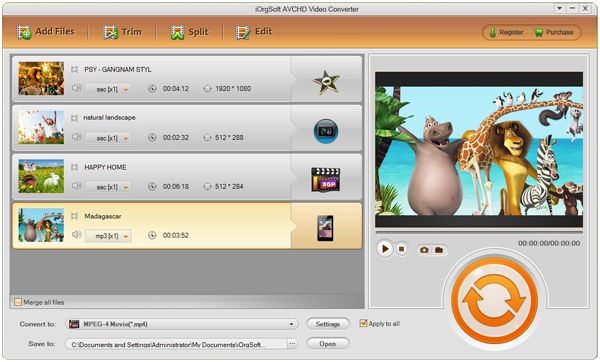
Select output format and directory
Click the drop-down list of Profile to select the proper output format you want and then hit the green upward arrow next to Output to choose a place to save your videos.
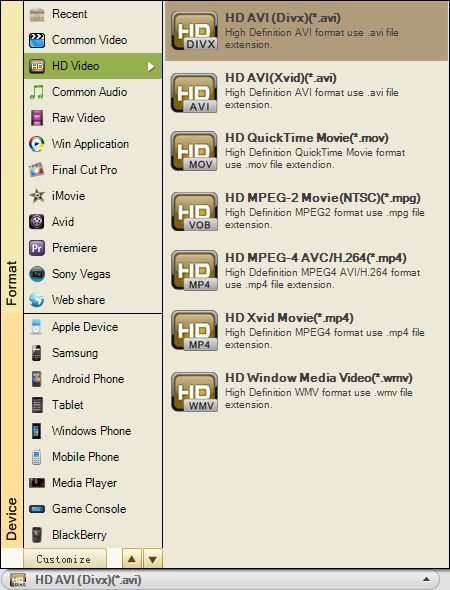
Convert JVC TOD files
after all the needed settings have been done; click Start to start converting automatically. The video will be automatically directed to the storing folder you previously specified.
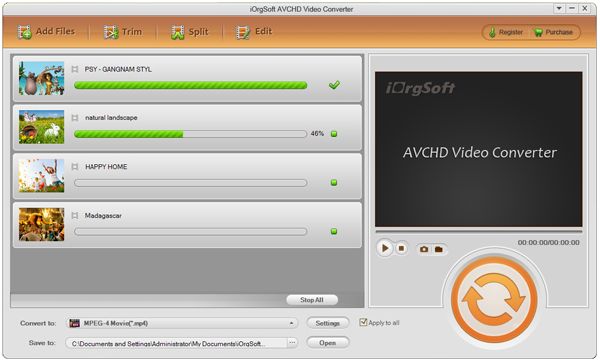
Related Articles
Hot Article
- Useful AVCHD to MP4 Converter Simply Convert AVCHD to MP4
- How to Edit MTS Files with MTS Editor
- XAVC Converter for Mac
- Convert MXF files on Mac
- MTS to DVD maker for mac lion
- How to Convert XAVC to MP4 on Windows and Mac OS X
- Import MTS to Final Cut Pro on OS X Mountain Lion
- Import MTS files to iMovie 08, 09, 11
- Convert MXF to DVD Mac






