Edit tod files with TOD Editor.
TOD Video Editor
TOD is a high-definition video file shot by JVC Everio camcorder like GZ-HD7 and GZ-HD3. It is a proprietary format that stored in MPEG transport stream container files with TOD extension, in most other systems these files have M2T extension. As this file format is so special, popular video player may not play it directly, let alone edit them. Therefore, there is an increasing demand regarding edit TOD files.
Secure Download
Secure Download
This is but what TOD video editor can do, no extra codec required, no technical knowledge needed, this easy-to-use editing software can be used for both novice and veteran alike that can meet their editing requirements from almost all aspects
Main editing features with TOD Video Editor
Trim, crop, effect, join, split, settings are all at your finger tips
Trim: specify the length for converting by setting the start time and the end time or by dragging the slider
Crop: set the aspect ratio from four available options: Original, Full Screen, 16:9 and 4:3
Effect: adjust the video Brightness, Contrast and Saturation,
apply special effect like: Gray, Emboss and Old film
Settings: tweak the output parameters from video and audio separately, like Resolution, Frame Rate, Encoder and Bitrate for video, Sample Rate, Channel, Encoder and Bitrate for audio
Merge: join a bunch of files into a big one
Split: cut one file into a several files
Flip: rotate video files horizontally and vertically
Snapshot: capture your favourite pictures when previewing
Converter besides editor
TOD video editor is no mere than a professional video editor but also an excellent video converter beyond your imagine. It can convert between almost all popular file formats like MOD, TOD, AVI, WMV, MPG, MKV, DV, FLV, SWF, ASF, RM, MP4, VOB, MOV, MP3, AAC, AC3, AIFF, WAV, WMA etc that for your various purpose, such as put on various portable devices like iPod, iPhone, iPad, iRiver, PSP, BlackBerry, Gphone etc, import to other video editing tools like Windows Movie Maker, Sony Vegas, Adobe Premiere Pro, upload to YouTube or play on other applications
Guide: How to edit TOD files with TOD video editor
The following guide will tell you how to edit your TOD files with the above talked editing functions, just see the picture listed below:
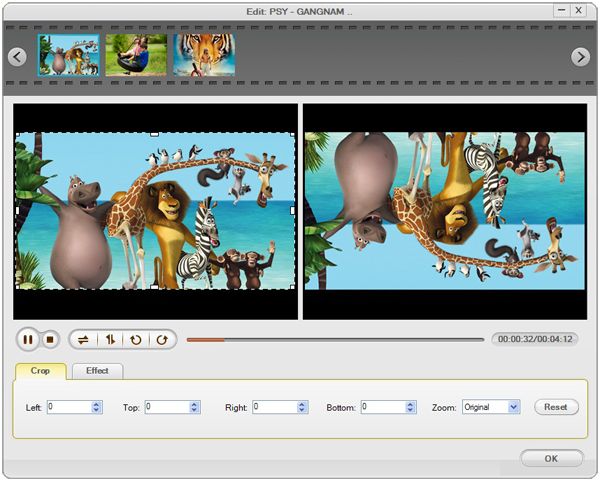
After converting, you can make a full use of your TOD files






