How to Convert DSS to MP3 with the DSS to MP3 Converter
DSS, short for Digital Speech Standard, is a highly-compressed format that can store voice audio data. A DSS files is usually generated by a digital voice recorder or speech recognition program.
DSS is a format specially designed for speech, just like MP3 for music. Compared with MP3, however, in order to minimize the size, the quality usually is as low as possible.
DSS is widely used for speech and digital dictation, however, the DSS files are not accepted by most media players or devices. But, sometimes, people may need to listen to the DSS files for certain uses, in this case, a good solution is to convert DSS to MP3, which is supported by all devices and players. The article below will tell you how to convert DSS files to MP3.
To change the DSS format to MP3, we need a professional app to do the job. Here, iOrgsoft Auido Converter (or Audio Converter Mac) is the best choice for you. It can help you convert the DSS files to MP3 easily and quickly. To play DSS audio files can be very easy as long as you get this Audio Converter. Now follow the guide below to see how.
Secure Download
Secure Download
Guide to Converting DSS to MP3 with the DSS to MP3 Converter
iOrgsoft Audio Converter is a practical and powerful DSS to MP3 Converter, now download and install this program, follow the steps below to convert your DSS files.
Add DSS audio files to the Converter
Launch the Audio Converter, hit Add Files button to import your source DSS files to the program or directly drag and drop the audio files to the Converter. You are allowed to add multiple DSS files to the program as batch conversion is supported.
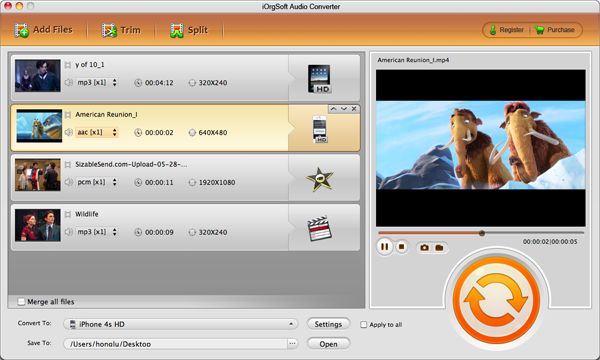
Set MP3 as output format
Click the format icon next to the file or hit the Convert to box at the bottom, the format will pop up, go to the Common audio column to find MP3 and set it as output format. After that, you can click the Setting button to set audio bit rate, sample rate, encoder, yourself.
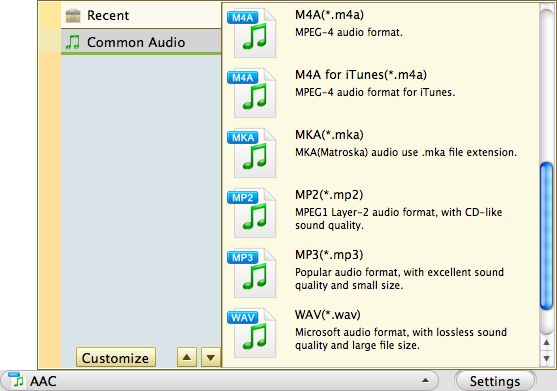
Start to convert DSS to MP3
At last, after all settings are done, click the Convert button to start converting DSS to MP3. Soon you will get the converted files, and then, you can enjoy them freely on your device.






