Iconia Tab A500 video converter for Mac
Best way to play any videos/audios on Acer Iconia Tab A500 freely
I wanna transfer many videos on my computer to my Iconia Tab A500 tablet. But the incompatible video formats make it impossible. I know i can convert my movies to Tab A500 supported video and watch them on my Tab A500. How to do that? Thanks!
Acer Iconia Tab A500 is a 10.1 inch tablet with a 1280x768 display running on that aforementioned NVIDIA Tegra250 Dual-core CPU. There's a 5mp camera on the back, 2mp on the front, HDMI-out, and a nice brushed metal unibody casing. So you have an Acer Iconia Tab A500, and want to transfer your own movies to it for easy watching? With Iconia Tab A500 video converter, you can convert a wide range of videos for your Acer Iconia Tab A500 and all brands of tablets.
Acer Iconia Tab A500 Video Converter for Mac supports convert any videos/audios like AVI, MPG, MPEG, VOB, MOV, MKV, AVCHD, M2TS, DV, RMVB etc to H.264/H.263/MP4 videos for playback on Acer Iconia Tab A500 tablets also on Acer Iconia Tab A100, Acer Iconia Tab A200 and other popular tablets with fast conversion speed and best output quality.
Surely, Mac Acer Iconia Tab A500 Converter also embeds some professional editing functions like capture, trim/clip, crop/effect, merge files etc. to make your own customized videos freely and efficiently. You can also cut off the black edges from your video and enjoy your video on Acer Iconia Tab A500/A100/A200 with full screen.
Secure Download
Secure Download
Step by step guide to help you convert/edit videos to Acer Iconia Tab A500 videos efficiently on mac.
1. Free download the Video to Acer Iconia Tab A500 converter for mac and install it in your computer.You may see the main interface.

2. Import videos files by clicking "Add File" button, batch conversion supported. These loaded files will be shown in Name list.

3. Click the "Profile" to Click the drop-down list of Profile to select a proper format that you want to convert to, you can choose HD MP4 etc that Acer Iconia Tab A500 supports.
Click "Destination" button to select destination folder where the converted files will be saved.
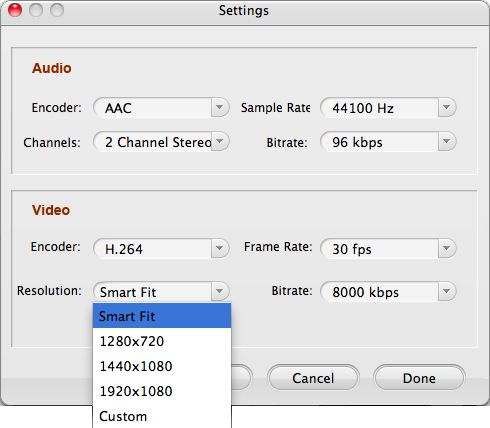
4. If you want to split the video or adjust video display, click "Edit" button to create a video you really want.
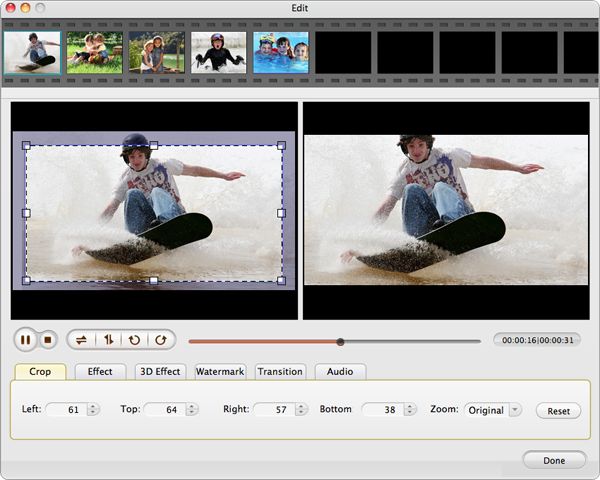
5. Start converting videos to Acer Iconia Tab A500 videos on mac os x lion by clicking button. You can see a progress bar which shows you the conversion status.







