Xperia X8 video converter for mac lion
How to convert/edit videos to MP4/H.264 videos for playback on Sony Ericsson Xperia X8?
With a potential market of billions of Smartphone enthusiasts, all the manufacturers are working feverishly to outdo each other. Smartphone market is on the boom and mobile phone manufacturers are aware of the fact. Sony Ericsson have announced its plans to focus entirely on smartphones to offer stiff competition to its rivals, the new Sony Ericsson Xperia X8 smartphone which has gained immense popularity since its release.
It has been carefully designed to capture the growing market of easy to use and extremely mobile phone with built in capabilities supports sixteen million colors through 320 X 480 pixels resolution of the pictures. so watch movies on Xperia X8 is perfect for Xperia X8 lovers, and the new phone supports various files, which include MP3, WAV, MP4, H.264 and WMV etc. So if you want to import other popular movies like SWF, FLV, VOB, MOD, M4V, AVI, WMV, 3GP video files to Ericsson Xperia X8 for amazing watch, you need to convert other videos to MP4/H.264 that Xperia X8 friendly formats.
iOrgsoft Xperia X8 video converter for mac lion is all-in-one video converter which enables you to convert almost all popular videos like MPG, MPEG, MPEG2, SWF, FLV, VOB, MOD, MP4, H.264, M4V, AVI, WMV, 3GP, 3GPP, MOV, DivX, XviD, QuickTime Video, DV, MJPG, MJPEG, MPV, and HD video to Sony Ericsson Xperia X8 MP4/H.264 video files, and extract audio from video files to Xperia X8 MP3, WAV etc audio files with quick converting speed and great output quality. With the powerful programme, you can also output Xperia X8 video files to other video files for make sharing the Xperia X8 videos on the computer and loading them up to the popular social networking sites like facebook, Myspace or youtube or import Xperia X8 videos to other editing softwares like iMovie, Final Cut Pro, Final Cut Express, Quicktime and iTunes etc.
Mac lion Xperia X8 video editor is also one versatile and easy-to-use tool that provides robust editing functions like edit video video files mac, cut video files mac, trim video clips mac, split video mac into smaller ones, join/merge several video files into one mac, adjust effects(Brightness, Constrast, Saturation) etc to make your customized videos. Just free download the software to learn the easy and free way to convert any videos/audios to Xperia X8 MP4/H.264/MP3 files with its professional manner.
Secure Download
Secure Download
Step by step guide to help you convert/edit videos to Sony Ericsson Xperia X8 videos efficiently on mac lion.
(If you are Windows users,then choose Sony Ericsson Xperia X8 video converter)
1. Free download the Video to Xperia X8 converter for mac lion and install it in your computer.You may see the main interface.

2. Import videos files by clicking "Add File" button, batch conversion supported. These loaded files will be shown in Name list.

3. Click the "Profile" to Click the drop-down list of Profile to select a proper format that you want to convert to, you can choose MP4/H.263/H.264 etc that Sony Ericsson Xperia X8 supports.
Click "Destination" button to select destination folder where the converted files will be saved.
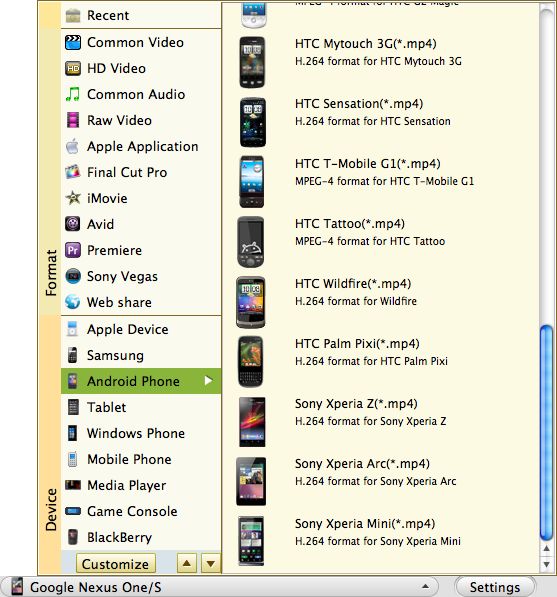
4. If you want to split the video or adjust video display, click "Edit" button to create a video you really want.
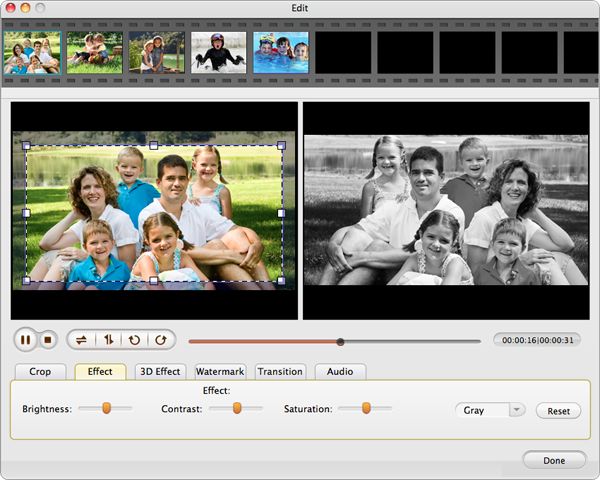
5. Start converting videos to Sony Ericsson Xperia X8 videos on mac os x lion by clicking button. You can see a progress bar which shows you the conversion status.







