Convert Leica AVCHD Lite to WMM
How to convert Leica AVCHD Lite video for editing with Windows Movie Maker.
It can not be more wonderful to have AVCHD digital camera such as Leica D-LUX 5 or Leica V-LUX 2 to recording sweet memories by taking video shootings. After get a batch of Leica AVCHD videos in hand, you may have the requirement of editing them on Windows7/XP/Vista. After all, the raw videos are not suitable for share with friends or on line.
Video footages from Leica AVCHD Lite video camera are in AVCHD Lite format with a .mts file extension. If you have tried, you will have noticed that there is no way to easily import the MTS files to Windows Movie Maker for editing, you just can not select the AVCHD Lite files.
Actually, at the moment, Windows Movie Maker do not support AVCHD format, but welcome WMV/AVI videos. If you want to edit the MTS files from D-LUX 5 or Leica V-LUX 2 with WMM, you will have to convert AVCHD Lite MTS to WMV/AVI for WMM.
iOrgsoft Leica AVCHD to WMM Converter is the right software to convert the Leica MTS files to WMV/AVI for easily editing on WMM. If you want to directly edit the Leica AVCHD Lite videos without WMM or snapshot a still picture from the Leica camera video, no problem, program Leica AVCHD to WMM Converter will be your use-friendly toolkit.
Secure Download
Secure Download
Step by step to guide you convert Leica AVCHD Lite MTS videos to WMM.
To start up, you are suggested to download, install and run program Leica AVCHD to WMM Converter on your Windows PC.
Click Add File to add .mts files to program.

Click Profile to select WMV as the output format for WMM.
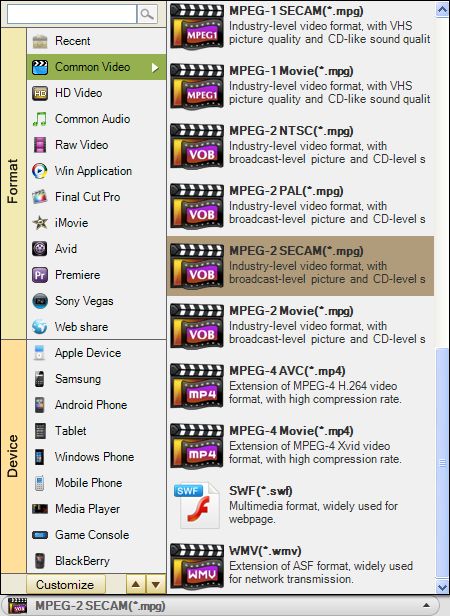
Click Output to set a destination for the output WMV files.
Click the orange button to start the Leica AVCHD Lite to WMM conversion.

Related Articles
Hot Article
- Useful AVCHD to MP4 Converter Simply Convert AVCHD to MP4
- How to Edit MTS Files with MTS Editor
- XAVC Converter for Mac
- Convert MXF files on Mac
- MTS to DVD maker for mac lion
- How to Convert XAVC to MP4 on Windows and Mac OS X
- Import MTS to Final Cut Pro on OS X Mountain Lion
- Import MTS files to iMovie 08, 09, 11
- Convert MXF to DVD Mac






