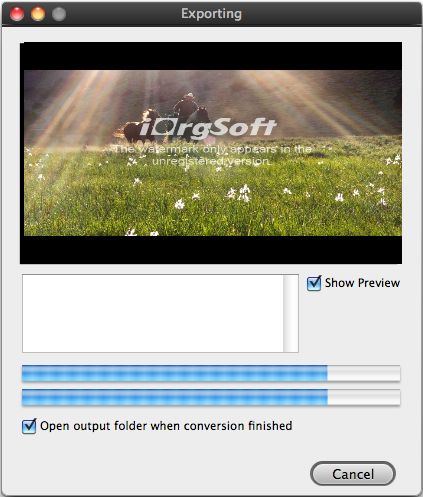Video Capture for Mac OS X Lion
Mac OS X Lion Video Capture-capture any videos freely and easily
Maybe you're the type of person who always brings a digital camera like Blackberry Playbook with you and likes to record videos while you travel and such. Afterwards, you perhaps would want to have all those collated into one spectacular movie clip or capure your favorite video and save them into pictures to share with your family and friends, Yes? Well then, if you're a Mac user, then one simple yet powerful video capture for mac os x lion wll be just the thing for your video editing needs.
Video Capture for Mac OS X Lion is one versatile and easy-to-use tool to capture video for mac when you preview your videos. You can capture the your favorite video clip to save on your Mac computer with this best Mac Video Capture. The output picture formats are .jpeg or .bmp, you can select one format as you desired.with the powerful video capture for mac os x lion,you can capture almost all popular video formats like AVI,WVM,MPG,MOV,MP4,FLV,DV,MKV etc or capture images from videos in batches, and output as JPG, PNG, and BMP static pictures, or GIF.
Video Capture for Mac OS X Lion also provides the function of cutting/trimming/splitting/joinning/merging video,by cut video files mac, trim video clips mac, split video mac into smaller ones, join/merge several video files into signal one mac, adjust effects and set many encoding parameters, besides another advanced features of the programme is also severed as a video converter which can convert among popular video formats with quick speed and original output quality.
Secure Download
Secure Download
Here is the tutorial to captire video files on Mac OS X Lion.
Download and install Video Capture for Mac OS X Lion

Add video file
After installed Video Capture for Mac OS X Lion, Click the "Add File" button to add your video file to the Video Capture for Mac OS X Lion, you can also add many videos files at a time for Mac.

Set output format and output path
Select an output format in the drop-down list next to "Profile" filed. Setup the directory to store the captured video in the "Destination" filed on the bottom.
Capture video file mac
You can preview the each videos and capture pictures in the Preview window.click'Start'button to capture videos.
The Video Capture for Mac supports .jpg and .bmp etc picture formats. after capturing video files,you can click "Destination" to select a folder to save the outupt mac video catpure pictures.