Import AVCHD camcorder file to iMovie
AVCHD to iMovie Converter : Easily convert AVCHD File to iMovie
HD camcorders such as Sony - Handycam HDR-CX160,Canon - VIXIA HF R20,and some Panasonic, Sumsang camcorders become popular due to their high quality video, but the video formats bring some trouble to those who want to edit the video by themselves with their own video editing software such as iMovie, for the iMovie can not import video files such as AVCHD, MTS, M2TS and the like HD videos.
iMovie is powerful video editing software that allows Mac,iPhone 4,iPod Touch 4 and iPad 2 users to edit their own home movies. But some people get trouble in editing their videos shot by their HD camcorders such as Panasonic,Canon, Sanyo, Sony, Sumsang and the like for the AVCHD /AVCHD Lite, MTS, M2TS videos can not be imported into iMovie. If you are bothered by this problem now, I would like to tell you that you are out for the AVCHD converter for Mac can help you out.
Secure Download
Secure Download
AVCHD to iMovie Converter for Mac is specially made for the Mac users to convert AVCHD/AVCHD Lite, MTS, M2TS files to popular video formats such as MOV, DV, MP4, MPEG-2, FLV, 3GP, AVI, WMV, M4V etc. If you want to edit AVCHD files on iMovie, you'd better convert such files into MOV, MPEG4, DV. This article will tell you how to convert AVCHD file to MP4 step by step.
Download and install AVCHD converter to iMovie, run it

Add file
Click the Add File button to add your AVCHD files

Set output formats as MP4 by clicking the drop-down list below Profile
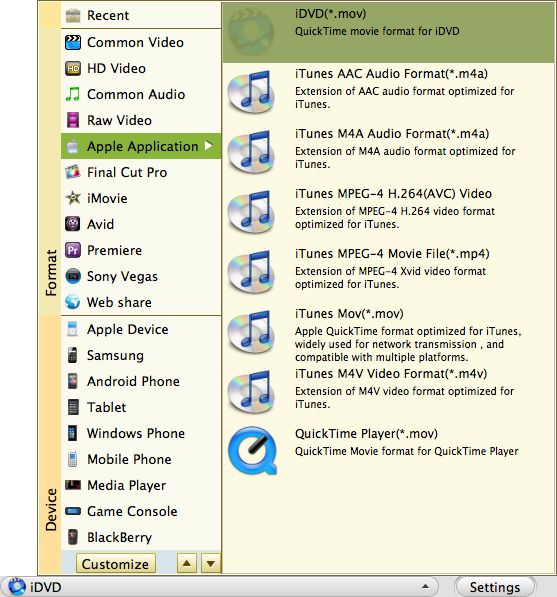
Set output path to save the file to be converted
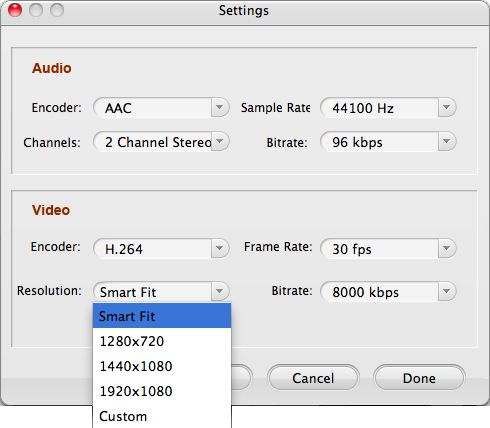
click the start button to start converting

After the AVCHD file is converted into MP4(recommended), you can edit the converted files on you iMovie.
"
Related Articles
- Canon Vixia HF R200 AVCHD Converter
- Panasonic Lumix DMC-LX5 AVCHD Lite Converter Mac
- Import AVCHD movie to Quicktime
- iMovie Video Editor
- How to Convert DivX File to iMovie for Editing on Mac
- How to Convert Unsupported H.264 to iMovie on Mac (Mavericks included)
- How to Convert Xvid to iMovie
- Edit MKV on iMovie






