The Best Way to Convert FLV to WebM on Windows and Mac (Mountain Lion included)
Are you still indulging yourself in the amazing FLV videos shared on YouTube, or other sites? Do you want to have a try sharing your own FLV videos which are dedicatedly made? It is OK now, I am afraid it will not be ok in the short run for FLV is terribly challenged by a new HTML 5 video format – WebM which is able to save high definition videos with very small file size. HTML 5,a new web standard has been developing rapidly, and along with it development, more and more websites update to this new standard, so, WebM videos become more and more popular.
To make your old FLV videos meet to the new web standard, the best solution is to convert FLV to WebM. To do the job, I recommend iOrgsoft Video Converter (Video Converter for Mac) to you. This program can perfectly convert FLV to HTML 5 sites compatible WebM videos with no quality loss. Furthermore, it provides fast converting speed and user friendly interface, which can facilitate you to get the generated files soon and easily.
Free download the FLV to WebM Converter here, the following paragraphs will teach you how to convert FLV videos to WebM
Secure Download
Secure Download
Load FLV videos to the Converter
After finishing installation, run it. Then click the "Add files" button which is located on the top left corner on the interface to load FLV videos. The Mac version enables you to drag and drop video files to the app directly.

Select output format
Next to the file thumbnail is the format icon, click it to go to "Web share" column where you can find all HTML 5 formats, which means, you can also convert FLV to MP4 or convert FLV to OGG for HTML 5 sites.
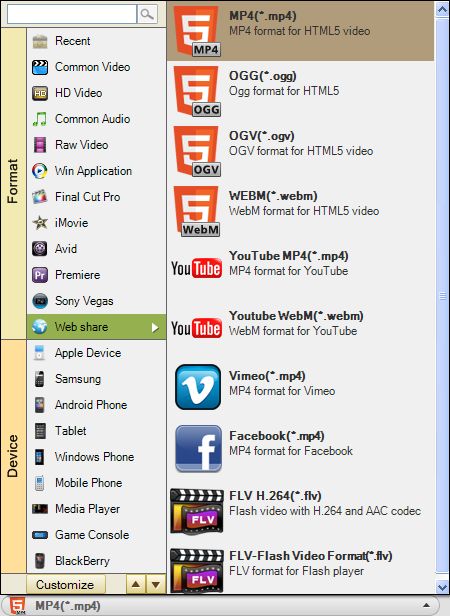
Convert .FLV to WebM
When everything is satisfactory, press "Convert" button to start converting FLV videos to WebM, the Video Converter will finish the conversion soon and after it finishes the job, you can share the new WebM videos with other online or upload them to your own HTML 5 sites.






