How to Convert M2T to MP4 on Windows and Mac (Mountain Lion included)
"I have recorded some videos in .m2t format, and want to import them to my iPhone to play, but it seems that the iPhone could not play such M2T files, I know MP4 is accepted by iPhone, so, I change the file extension .m2t to .,mp4, but only to get the same result, iPhone could not play the files, either. So,what app should I use to change M2T to MP4? I do not want to lose much quality when converting. Thanks."
I guess this is a common problem to the DV users. M2T is an HDV video recording format, it is somewhat specially so that cannot be played on most devices including the iPhone. to Convert M2T to MP4, I get a good solution. iOrgsoft AVCHD Converter for Mac (AVCHD Video Converter) is a great tool to perform the conversion. With it, you can freely convert your M2T recordings to MP4 to play on different devices such as iPhone, iPad, Kindle Fire, Samsung Galaxy S4, etc. in addition, it provides powerful editing functions, say, you can trim, split, join, adjust video contrast, saturation, brightness, and so on.
The following passage will show you how to convert M2T to MP4 on Mac, keep reading.
Secure Download
Secure Download
Load M2T videos to the program
After finishing installing the M2T to MP4 Converter Mac, launch it. Drag and drop the M2T files to the Converter, or click the "Add files" button to import the M2T files you want to convert to the program. By the way, batch converting is supported, you can add multiple files to the app at one go.

Select output format
Click the format icon to select the output format.
Optimized presets for different devices are supplied, say, you can find the output formats for Samsung Galaxy S4, Apple iPhone 5, iPhone 4S, Kindle Fire, etc. you just need to go to the corresponding column to set according to your device name.
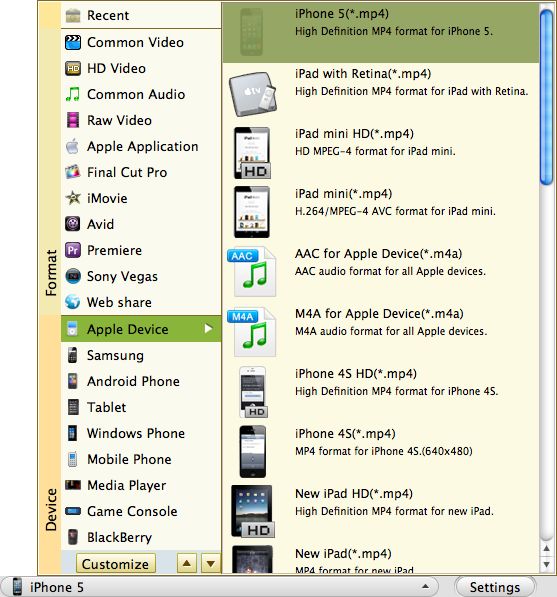
Convert M2T to MP4
Finally, press the "Convert" button to start converting M2T videos to Mp4 after you finish all setting. A bar will show you the status of conversion so that you can manage your time during the conversion. After the conversion is finished, you can transfer the output files to your device to play.






