How to Play MKV on Xbox 360
"Can Xbox play MKV? I want to buy an Xbox 360 and want to know can Xbox 360 play MKV videos or not for I get lots of MKV movies on my computer."--- Grace B Ramos
Have a lot of MKV videos and want to play them on your Xbox 360? If you have tried, I guess you might have been frustrated for the Xbox 360 cannot play MKV files directly. Many Xbox users and those who want to get a Xbox like Grace B Ramos ask "Does Xbox play MKV?", the answer is No. If you want to play MKV on Xbox 360, you need to stream MKV to Xbox 360 first. This article will show you the solution.
To convert MKV to Xbox 360 quickly and successfully, a professional video converting application is needed. Here, iOrgsoft Video Converter (Video Converter for Mac) is highly recommended. With this program, you can easily convert MKV for Xbox 360 to play. It provides super-fast converting speed and excellent output quality so as to help you get high quality Mp4 videos for Xbox 360.
Download and install the MKV to Xbox 360 Converter, follow the guide below to have a try.
Secure Download
Secure Download
Load MKV videos
You get two options to do so: 1. Drag and drop the MKV videos to the app directly;
2. Hit "Add Files" tab to import your MKV files to the Converter.

Batch conversion is supported, so, you can freely add more than one file to this program. In addition, after the files are added, you can do some editions like trimming, splitting, cropping, etc. if necessary, for details, you can refer: User's Guide for Video Converter
Select output format
There are optimized presets for Xbox 360. Click the format icon then go to the "Game console", then you can find the Xbox presets on the bottom, if your MKV is HD, you can select Xbox HD .mp4 as output format, or you'd better select the first preset format.
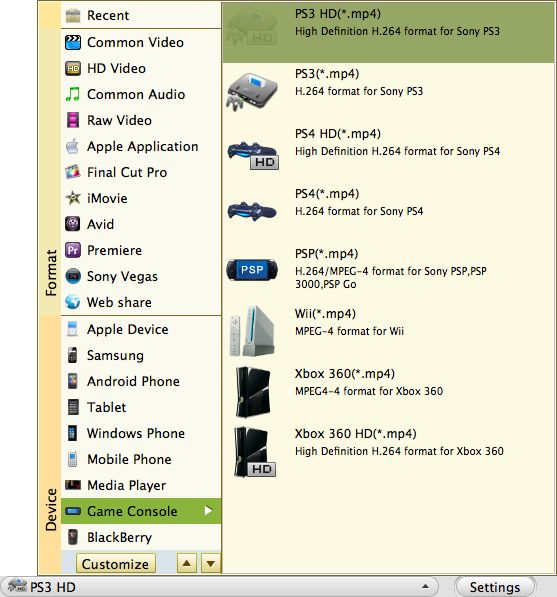
Start streaming MKV to Xbox 360
Finally, hit "Convert" button to start converting MKV videos to Xbox 360, the smart Video Converter will finish the task automatically. When the conversion is completed, you will be directed to open the folder where you save the converted files, then you can stream them to your Xbox 360 for playback.






