MOD to FCE Converter
How to import/convert/edit MOD file to Final Cut Express on Mac?
Need to play back and edit .MOD video files with Final Cut Express? If you have just got a new camcorder and are killing yourself to understand how to read, convert and import .MOD video files into FCE (Final Cut Express), I think I have got some solutions for you.
The Canon FS, Sony, JVC Everio and Panasonic D-snap series create video files with a .MOD extension. MOD video files are nothing but MPEG-2 files with AC3 audio. Apparently, and I have tested this out personally, MOD files can be easily renamed into .AVI or .MPG files and can then be read easily by most video editing or playback tools.
With Final Cut Express's new features comes, You can now mix video in different formats all on the same timeline, without having to render any of the clips before playing them. Final Cut Express doesn't support all video formats , Besides DV, HDV, AVCHD and iMovie' 09 compatible formats, none of the regular video formats like MPG, AVI, WMV, 3GP, MP4, FLV, MKV, RMVB,RM, TOD, MOD, ASF, VOB can be supported. And FCE doesn't edit to tape, doesn't do batch capture or export, and doesn't have some advanced color-correction features.
MOD to Final Cut Express converter is the most powerful, flexible and easy-to-use Mac MOD conversion tool to convert/transcode JVC Everio, Panasonic SDR, Canon FS, Sony camcorder MOD footages to DV,HDV,MOV for importing to Final Cut Express.
Secure Download
Secure Download
Besides convert MOD to Final Cut Express compatible DV,HDV,MOV format on Mac, MOD to Final Cut Express converter for mac offers abundant options for output format like WMV, AVI, MPG, MP4, 3GP, FLV, MOV, DV, HD WMV and HD MOV etc so that you can import MOD file to iMovie, Final Cut Pro, you may have chance to view MOD filer on iPad2, iPod, iPhone4, PSP, iPad, Creative Zen, Blackberry, Samsung Galaxy and various mobile phones.
Besides, MOD to Final Cut Express converter is also an easy-to-use editing tool that assists you to make personalized MOD video. You can trim the video to a certain length to convert, adjust video aspect ration by using crop function, add special effects like Gray, Emboss, Old film into video to make it more artistic, join several files or set the video output parameters.
Guidance: How to import/convert/edit MOD file to Final Cut Express on Mac?
Download and install iOrgSoft MOD to Final Cut Express converter

Add MOD files
Click the "Add File" button to add the MOD files you want to edit in Final Cut Express from your hard disc. Then double click a file or select a file and click on "Open" to add this file.

Set output format and define the output location
Click the drop drown menu next to the "Profile" field, select DV,HDV,MP4,MOV etc format for FCE, then you can tick the "Apply to all" option that it will convert all added MOD files into selected Final Cut Express supported format.
Click the drop drown menu next to the "Destination" field, chose the folder to save the converted MOD video.
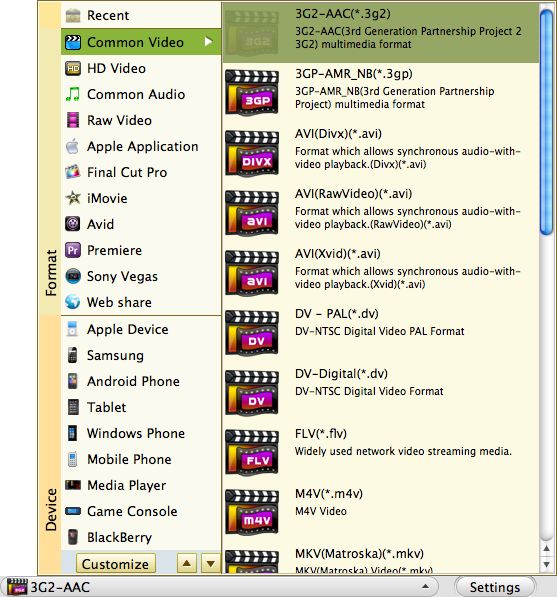
Edit MOD files
Click "Clip", you can set starting and ending time of you MOD files.
Click "Edit", press "Effect" button to adjust brightness, contrast and saturation, press "Crop" button to set aspect ratio of the zoom to original, full screen, 16:9, 4:3.
Click "Setting" to adjust Resolution, Bit Rate, Frame Rate and Encoder of MOD video.
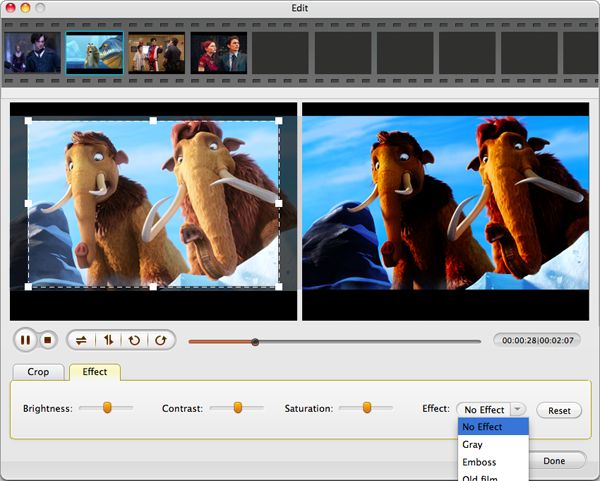
Start to convert MOD to Final Cut Express
Click the "Convert" button under the preview window, the Mac MOD to Final Cut Express converter will start converting MOD files to FCE compatible format for you. The converting process will take you several minutes.

Related Articles
Hot Article
- Easy import AVI to iMovie ‘08/’09/’11
- Import MTS files to iMovie 08, 09, 11
- Edit Canon C500 MXF footage in Final Cut Pro
- Import MTS to Final Cut Pro on OS X Mountain Lion
- How to Open MKV in Sony Vegas
- Convert Youtube FLV into Sony Vegas
- AVCHD to Windows Movie Maker
- Convert/import MOV file to WMM
- Convert AVCHD to to iDVD for burning
- FLV to PPT converter






