Convert MP4 to kindle fire mac
Best way to convert/transfer MP4 files to Kindle Fire with Mac MP4 to Kindle Fire Converter
I've been trying several different formats of mp4 on my fire and so far haven't been able to get anything to play. I was wondering if anyone could recomend conversion software they've actually tried and had success with, no just your favorite but something that has been tested and creates files that work on the kindle fire.
According to the Wikipedia of the Kindle Fire, it can accept MP4 files formats, but not all the MP4 are the same, such as, MPEG4 in an AVI container(XviD or DivX encoded) and MP4 in MP4 container, there are some difference among the resolution, encoded etc, so not all MP4 files can be accepted by Kindle Firem, then we may need one powerful software to convert all MP4 files to Kindle Fire supported STD MP4 files first.
MP4 to Kindle Fire Converter for mac is one top-quality software to convert/transfer any MP4 files from camcorder, Web or other source to Kindle Fire supported STD MP4 files and enjoy your video on Kindle Fire with full screen by cut off the black edges from your MP4 videos, surely, you can also do some advanced editing jobs like cut/clip/crop/trim your movie clips, adjust contrast, color and brightness, and splice your clips into a cohesive movie with its easy-to-use interface.
Secure Download
Secure Download
Step by step guide to help you convert/edit MP4 files to Kindle Fire videos efficiently on mac lion.
1. Free download the MP4 to Kindle Fire converter for mac and install it in your computer.You may see the main interface.

2. Import videos files by clicking "Add File" button, batch conversion supported. These loaded files will be shown in Name list.

3. Click the "Profile" to Click the drop-down list of Profile to select a proper format that you want to convert to, you can choose Kindle Fire.
Click "Destination" button to select destination folder where the converted files will be saved.
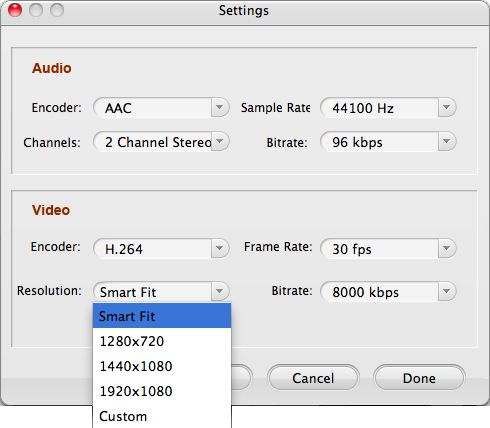
4. If you want to split the video or adjust video display, click "Edit" button to create a video you really want.
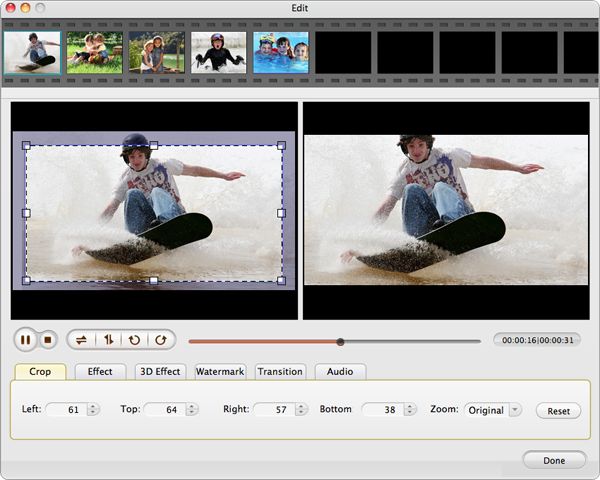
5. Start converting MP4 to Kindle Fire videos on mac os x lion by clicking button. You can see a progress bar which shows you the conversion status.







