Easy Solution to Convert MTS to WMV with MTS to WMV Converter
"I bought a Sony A77 camera and shot some video clips, I connected it to my computer and want to transfer the videos to Windows Movie Maker to edit, but only to fail, the files are MTS which is not recognized by WMM, how can I upload the MTS to Windows Movie Maker?"
It is true that Windows Movie Maker does not support MTS format, if you need to edit such files in it, you have to convert them to its compatible format first, say WMV and to do the job, and here is an easy solution-MTS to WMV Converter. This app is a professional Video Converter to convert.mts to .wmv as well as other formats like MP4, AVI, MKV, MOV, etc.
Secure Download
Secure Download
Load MTS videos to the Converter
When you are running the MTS to WMV Converter, load MTS files by hitting "Add Files" button, since batch-converting is supported, you can add multiple files to the program at one time.

Select output format
Click the output format icon next to the files, then the format list will pop up, you can select WMV from HD Video and Common video, just do it according to your need.
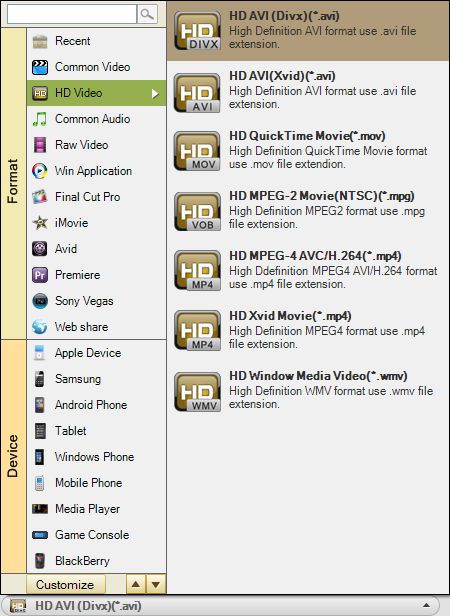
Convert MTS videos to WMV
At last, hit the "Convert" to start converting MTS to WMV. A bar will show you the status of converting process, and when the conversion is finished, you can import the generated files to Windows Movie Maker for further editing or transfer them to portable devices such as Samsung Galaxy S 4 to enjoy on the go.
Related Articles
- Convert MTS Files with MTS Converter
- How to Edit MTS Files with MTS Editor
- Play MTS Video on Galaxy Tab 10.1
- How to Edit WMV Files with WMV Editor
- Freely 3 Steps to convert TOD to WMV for JVC TOD videos editable on Windows Movie Maker
- How to Convert YouTube FLV Videos to Windows Movie Maker
- How to Convert QuickTime to WMV
- MKV to WMV Converter






