How to Convert PVR to MP3
You may record some wonderful talk shows in .pvr format and want to put them to your phone or MP3 player to listen anytime anywhere, but after you have a try, you will find that, the .pvr files cannot be recognized by both phones and Mp3 players or most other media players. In this case, you need to convert PVR to MP3 before playing the on the devices.
To convert .pvr to .mp3, you need a PVR to MP3 Converter to help you. And here, iOrgsoft Video Converter (Video Converter for Mac) , which can perfectly performed the PVR files to MP3 conversion, is highly recommended here. Besides, it can split long PVR files to pieces to save to you devices one by one, what’s more, you can set the output channel and bitrate from 64kbps to 256kbps to meet your different audio quality needs.
In addition, this Video Converter can also transcode PVR files to MP4 format for playback on your smart phones such as iPhone 5, iPhone 4S, Samsung Galaxy SIII etc.
Secure Download
Secure Download
Below is the screenshots and guide for Mac PVR Converter, Windows user, click: how to convert video files
Add PVR videos
When launch the PVR to MP3 Converter, drag and drop .pvr files to the program. You can drag multiple files together.

Set MP3 as output format
Hit the format icon, then you will see the "Common Audio" column, from here, you can select MP3 as output format: "Common Audio"-> "MP3(*.mp3)"
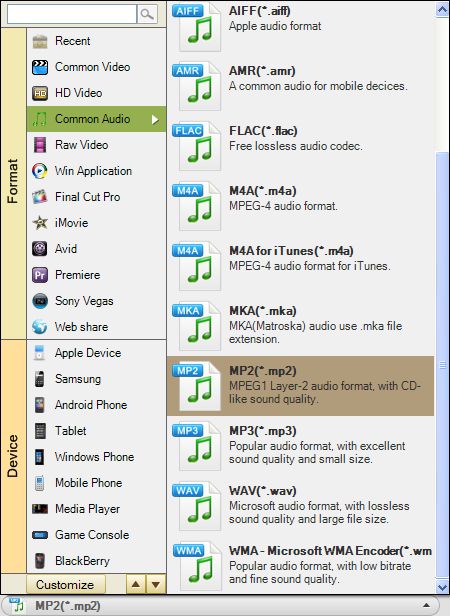
Output setting
Hit the "Setting" button, you will be able to set below parameters before converting .pvr to .mp3.
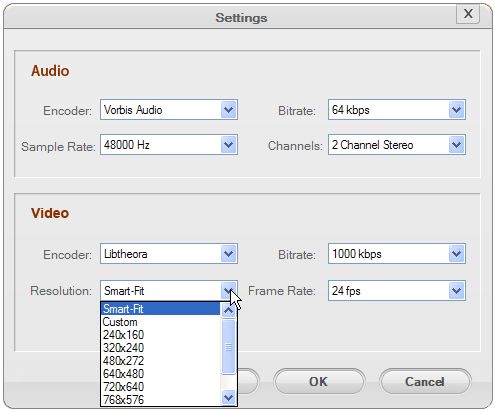
Convert PVR to MP3
At last, click the "Convert" button to transcode .pvr to .mp3. The conversion may take a while and a bar will show you the status. When it is done, you can transfer the output files to your phone or MP3 players enjoy on the go.
Related Articles
- How to Convert PVR to MOV, MPG, M4V, WMV, 3GP, MP4, AVI, FLV, DV on Mac and Windows
- How to Edit PVR Video Files on Mac and Windows
- How to Convert Samsung Galaxy Phones Recorded 3GA Files to MP3
- Convert Xvid to MP3
- Best Way to Convert DivX videos to Mp3 on Mac and Windows
- How to Extract MP3 Audio from AVCHD MTS
- iOrgsoft MP3 Converter






