How to Edit PVR Videos in FCP/FCE/iMovie
You may have recorded some TV program with Wintal PVR devices or other TV Set Boxes, chances are that the files with .pvr extension, which are not recognized by all Mac video editing software including FCE, FCP, iMovie.So, what if you want to edit such PVR videos on Mac to customize them or make them personalized? This article will show you how to import PVR files to FCE, FCP, iMovie for editing.
As is known to all, ProRes MOV is the best format for Mac programs including QuickTime, FCP, FCE, iMovie, therefore, to edit PVR videos in FCP, FCE,or iMovie, the best choice is to convert PVR to ProRes MOV. To perform the conversion, iOrgsoft PVR Video Converter for Mac is the best choice for you.
iOrgsoft Mac PVR Video Converter has optimized presets for FCP, FCE and iMovie, so, it will save your worries about the resolution, frame rate, etc when output videos. Free download and have a try.
Secure Download
Secure Download
Add PVR videos
After launch the PVR Video Converter Mac, drag and drop the files you want to edit to the program, you can also go to the "Add Files" button to import .pvr files.

Choose output format
This PVR Video Converter has presets for FCP, FCE and iMovie, for example, if you need to edit PVR in FCP, you just need to go to the "Final Cut Pro" column to choose "Final Cut Pro"->"Apple ProRes 422(*.mov)".So does if you want to edit pvr in fce, and edit pvr in iMovie.
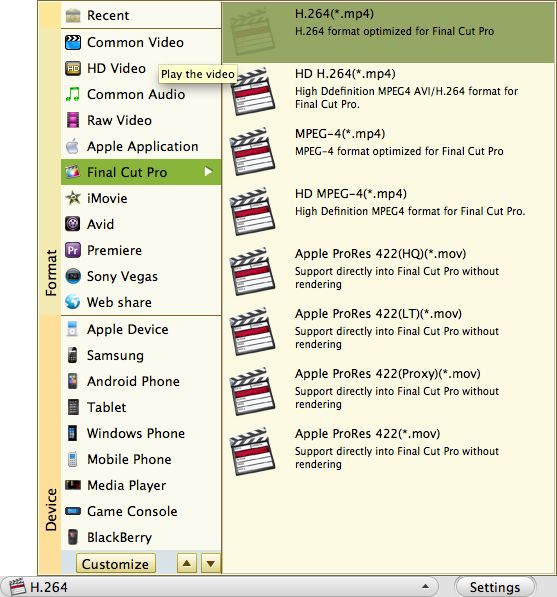
Convert PVR to FCP/FCE/iMovie
At last, hit the "Convert" button to transcode PVR to iMovie/FCP/FCE. When the conversion is finished, you can import the output to FCP, FCE or iMovie to edit.







