How to Convert QuickTime to MP4 on Windows and Mac
Get some QuickTime movies and want to transfer to some non-Apple devices? You'd better convert QuickTime to MP4 in advance. In the phone and tablet market, except iPhone, iPad, Apple TV, iPod can play certain QuickTime MOV files, few of other devices can play QuickTime mov videos. The popular Samsung Galaxy S4, Kindle Fire HD, Google Nexus 4, etc., all have no ability to play QuickTime MOV. If you want to enjoy your QuickTime movies on such devices, a good solution is to convert QuickTime to Mp4. To do this conversion, follow the article below to see how.
In order to perform the conversion from QuickTime movie to Mp4, a powerful and handy QuickTime to MP4 Converter is necessary. Here, I would like to recommend iOrgsoft Video Converter (Video Converter for Mac) is your ideal choice. With the help of this program, you will be able to convert your QuickTime MOV files to Mp4 with high video quality in several simple steps.
Now download and install the QuickTime to Mp4 Converter as per your operation system, follow the step by step guide below to convert QuickTime videos to MP4.
Secure Download
Secure Download
How to Convert QuickTime MOV format to MP4
Load QuickTime files to the converter
Run iOrgsoft Video Converter following the installation instructions, drag and drop your QuickTime movies to the program, or click "Add Files" button to import the files to the Converter. Batch conversion is supported, so you can add more than one file to the app at one go.

Select output format
Now you need to click the format icon on the right to open the format list. Optimized presets for all popular devices like iPhone 5, Samsung Galaxy S4, Google Nexus 4, Kindle Fire, iPad mini, etc. are available, if your ultimate goal is to transfer QuickTime movies to such devices, you can go to corresponding column to select the presets. HD MP4 is available, if you want to output HD videos, this app can help you, but it needs your source videos to be HD, or the video effect may not be that good as you expect.
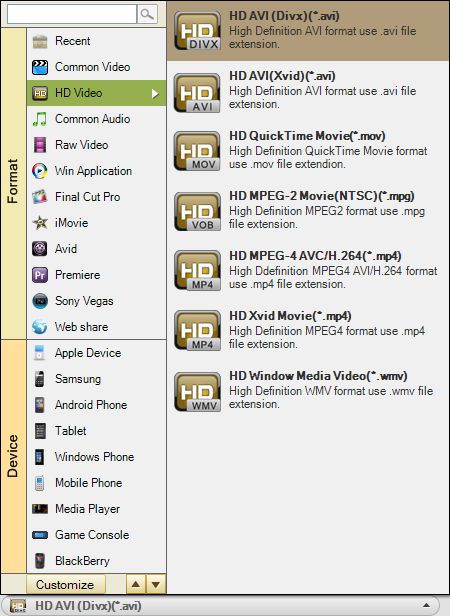
Star to convert QuickTime movies to MP4
At last, hit "Convert" to start converting QuickTime to MP4. The conversion will be completed automatically. After the conversion, you can transfer the converted files to your portable devices to enjoy on the go.






